
Disable Firefox pocket on iPhone 6s
Can’t disable annoying pocket add-on
Can’t disable annoying pocket add-on
Chosen solution
Hi, Firefox for iOS and Pocket are separate apps. Are you referring to the recommendations in the New Tab page? If so, those can be disabled in the Settings screen.
- Tap the menu button at the bottom of the screen:
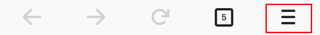
- Tap on Settings.
- Go to New Tab.
- Switch off Recommended by Pocket.
All Replies (1)
Suluhisho teule
Hi, Firefox for iOS and Pocket are separate apps. Are you referring to the recommendations in the New Tab page? If so, those can be disabled in the Settings screen.
- Tap the menu button at the bottom of the screen:
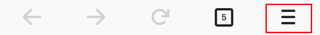
- Tap on Settings.
- Go to New Tab.
- Switch off Recommended by Pocket.
