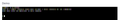Firefox doesn't show the texts of xtermjs
When I use xterm.js-based terminals on Firefox, the texts are glitched like the image.
When I use xterm.js-based terminals on Firefox, the texts are glitched like the image.
Chosen solution
Fixed: Disable `privacy.resistFingerprinting` if you manually turned it on
Read this answer in context 👍 0All Replies (1)
Suluhisho teule
Fixed: Disable `privacy.resistFingerprinting` if you manually turned it on