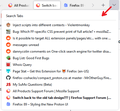Switch back to the old tab design???
Hello,
I just installed the new update. The new tab design is totally confusing/unclear to me. Especially the fact that the new tabs don't have a "seperator-line" to the next tab. Thats totally disturbing to me. It's really difficult for me to keep the overview about my normally around 60 tabs now. Is there an option to switch back to the old tabs look and feel? Are there other options to customize the look of the tab bar?
Thanks in advance and Greetz!
All Replies (17)
Hi,
We bring a modernized and differentiated look to tabs since Firefox 89 in order to create a signature Firefox look and experience. This major redesign will help us enable more use cases and features in the future.
1st: Thanks for the quick response! :) I'm a longterm firefox user, I love it basicly and of course basicly I welcome innovation. My problem is that my workflow is significantly slower now because I don't find my needed tabs anymore in an appropriate time when scrolling the tab-bar (I have normally 60 tabs open) The bad aspect of the new design is that the tabs are not well SEPARATED from each other VISUALLY now. Also the light GREY background color of the tabs makes it harder to identify the text and website-item quickly and well. This is why I ask if I could for example customize this background color to darker grey and also visual SPERATORS between the tabs would be very helpfull. They devolve some kind into each other. Really PERFECT for me was an option to just keep the OLD TAB DESIGN in the firefox settings! Because it just WAS PERFECT for my workflow.... Any chance to customize the tabs somehow or better switch optionally to the old design??? Thanks in advance for reading this! :)
The same here !
HATE the new design , and want to undo it. If I wanted to use MS IE I would have this isn't a good thing.
The new design of the tabs maybe helpful for for Firefox but is not for the end user. Not only does the redesign of the tab make quick delineation and recall of the tabs difficult but it also augments the color of the fav-icons often muting their appearance making streamlining work-speed even more difficult . Appearance should never take the place of usability or quality. The new look of Firefox isn't that grand either having taken on the drab trappings of the newer Microsoft. I too have been a loyal Firefox and in the past have recommended its use to many other people along with making donations in the past when Mozilla has asked. That recommendation may now stop and offers of warnings may be elicited to beware of the new update as I just did with my husband before signing on to find a way to roll back the tabs. As a consumer I am asking you to please give individuals an option to roll back to the previous type of tabs. Thank you!
Thanks for even better describing the problem than I did! :) Just give us an option to choose the design and I'm fine again!
For the issue of tab shape/connectedness, separation, and overall height, I can give you a quick short-term workaround, but a more durable solution will require more work.
Temporary Fix -- FIREFOX 89-90 ONLY
For testing purposes, there is a preference to switch the tab bar and address bar between new style and old style. This is not expected to continue in Firefox 90, but maybe you want to use it for now.
(1) In a new tab, type or paste about:config in the address bar and press Enter/Return. Click the button accepting the risk.
(2) In the search box in the page, type or paste browser.proton.enabled and pause while the list is filtered
(3) Double-click the preference to switch between true (new style) and false (old style)
Longer Term Community Workaround
This involves setting up a userChrome.css file (a community-supported/unofficial workaround for modifying the UI styling). I have a rules builder that will get more features throughout the month. By the time the above preference is removed, it should be mature. If you want to take a sneak peek now:
- https://www.userchrome.org/firefox-89-styling-proton-ui.html#tabstyler
- https://www.userchrome.org/how-create-userchrome-css.html
You can address the color/contrast issue using an add-on theme, for example:
- https://addons.mozilla.org/firefox/addon/photon-colors/
- https://addons.mozilla.org/firefox/addon/classic-system-theme/
(Themes cannot add separators between the tabs or change their shape. To do that, you would still need to use a userChrome.css file.)
Modified
alien1 said
My problem is that my workflow is significantly slower now because I don't find my needed tabs anymore in an appropriate time when scrolling the tab-bar (I have normally 60 tabs open)
Do you ever use the "Tab Manager" button to switch tab? Might be worth a look.
I tend to move related tabs to their own separate windows to reduce clutter, so this is a bit of a short example, but I think it will give you the idea.

Many of us will now have to switch browsers, play games, waste precious time, and etc. Not much critical thinking for users and impact of such things on others. Ruined this browser for those of us with vision issues, disabled, seniors dealing with all the high tech confusion, and veterans that have enough difficulties using computers or typing. Especially with zero support systems to costly computer tech help for house calls if available ..... due to everything happening today. Talked to some that have spent hours trying to find out what happened to the colors and dealing with their own issues.
Will have to attempt the temporary fix then pass this along to others that seem to be having the same issues or difficulty in finding a fix.
Question: What effects will the temporary fix have later on with a possible permanent fix or choice? Will we have to remember to erase or delete this later on or will it just be a useless file and deleted later on?
Jscher2000, TY very much for the information.
Modified
tell said
Question: What effects will the temporary fix have later on with a possible permanent fix or choice? Will we have to remember to erase or delete this later on or will it just be a useless file and deleted later on?
If you change a preference in about:config and it is removed later, the customization will be ignored. The icon at the right end of the row will change from a reset button to a garbage can so you can remove it if you like, or just look for the next fix.
If you add a userChrome.css file, it will remain in effect indefinitely. That's usually fine, but sometimes more ambitious rules will cause awkward display issues when Firefox changes. If someone isn't going to remember that they have these rules, it could be hard to for them to troubleshoot.
Thank you very much for your time and information.
Let's be clear here. This is not a typical "the users will get used it, change is hard" situation. You literally made it MUCH harder for many to be able to see. The above temporary solution of turning off browser.proton.enabled works for now. But without even the option of having separator lines this is a serious enough design flaw to warrant changing browsers. I love firefox, but if can't see the different tabs, it becomes pretty close to useless. Please do not make me switch.
The new tab design is unusable. Why do the developers decide which design is best for us instead of allowing us to choose? This whole design makes it almost impossible for people with visual issues to use Firefox. Just give us the option to choose which style to use in the settings; that's all we're asking for.
Thank you ayame-no-kimi! That's exactly what I'm thinking!
Unfortunately, support forum volunteers can't change Firefox and we don't even have special influence. However, we can suggest whatever workarounds we know of. At this point, that would be add-on themes (for colors) and userChrome.css rules for tab shapes, separators, etc.
As I mentioned earlier, I have a general page on how to set up a userChrome.css file: https://www.userchrome.org/how-create-userchrome-css.html
As for what to put in the file, I have a tab styles generator with an approximate preview: https://www.userchrome.org/firefox-89-styling-proton-ui.html#tabstyler
I wish I had something easier, but that's what we've got right now.
Thank you for your efforts! Unfortunately I'm not that technically experienced to come to grips with this kind of stuff. But it would be very nice if you could bring this issue to the programmers/developers groups of firefox....
Unfortunately, when the design is created and implemented, there is limited consideration for 'inclusion' of various abilities.
Not long ago, the Menu app icon was redesigned, it now forces people to click back and forth to locate what before was visible with a simple hover to expand action. All that clicking about in the new design had everything to do with 'look' and nothing to do with usability. Large spaces between all menu items are now forcing excessive scrolling which is something everyone needs to avoid because of potential RSI.
The changes to just those two things will have an adverse effect on the health of many people in the long run if they use Firefox alot. When I was programming/designing websites and business applications, it was very important to avoid anything that could cause health issues to a workforce.
Floating unattached tabs are not so easy for some people with various sight issues. This may not have been realised when they created the design, so perhaps they should be enlightened about the issue. But it would need to be reported as a bug first and it may be acted upon. Try to report bug for floating tab, but you have to give a very good reason for wanting it's removal. https://bugzilla.mozilla.org/home
This is a bug report to try to get the excessive gaps back to previous state. Your support would be appreciated if this effects you. https://bugzilla.mozilla.org/show_bug.cgi?id=1725401
NOTE: Bugzilla is not for feedback or support. For more info on Bugzilla etiquette, see https://bugzilla.mozilla.org/page.cgi?id=etiquette.html
Modified