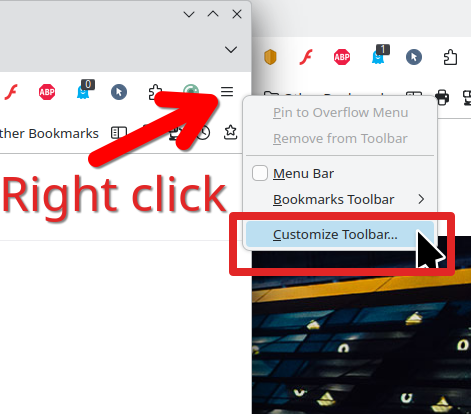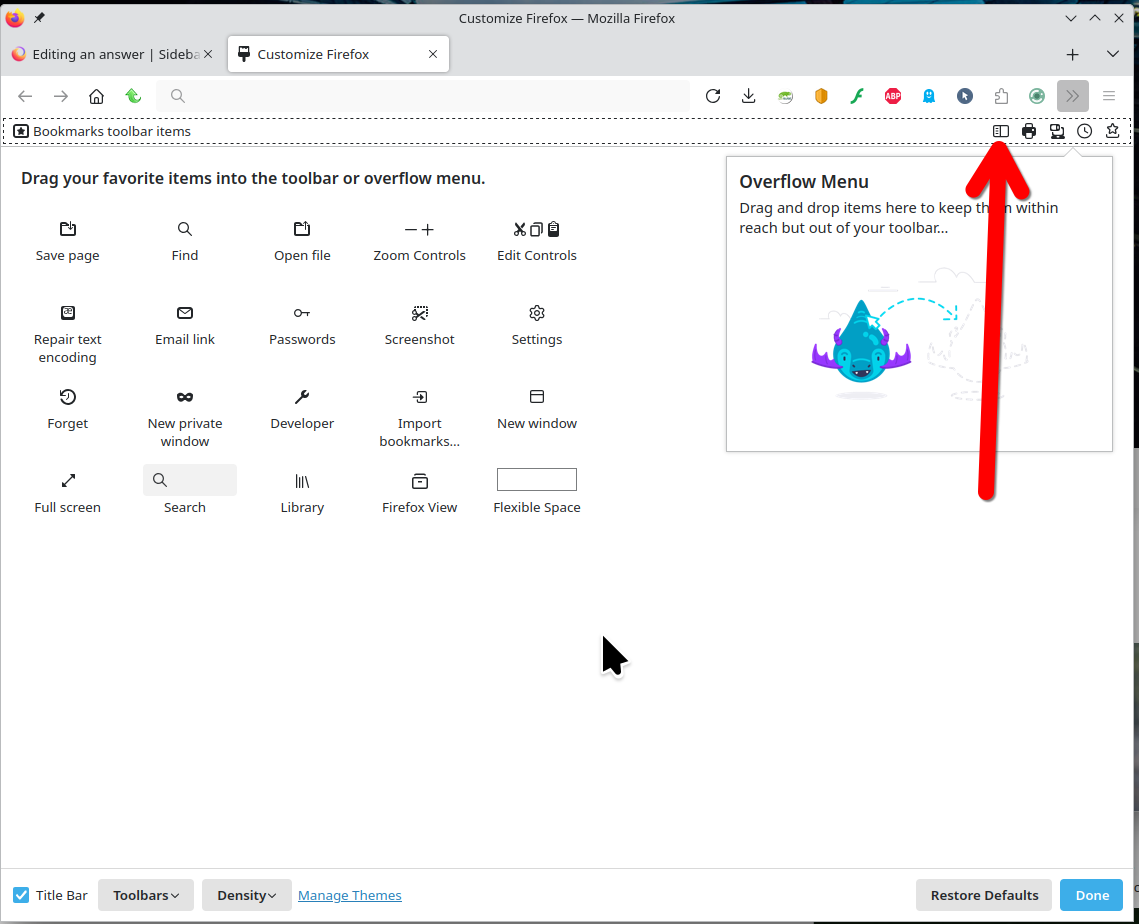Sidebar
When I restarted my computer today, Firefox asked me if I wanted to try moving items on the top to a sidebar. I agreed to try it and don't like it but I can't figure out how to get rid of the sidebar. Please help.
All Replies (2)
:-)) see screenshot You may have to customize to get the button.
Modified
From the Use the Firefox Sidebar to access bookmarks, history and synced tabs article: (quote) Note: An updated Sidebar is available to a portion of Firefox users, starting in Firefox version 133. For more information, see this Mozilla Connect discussion.