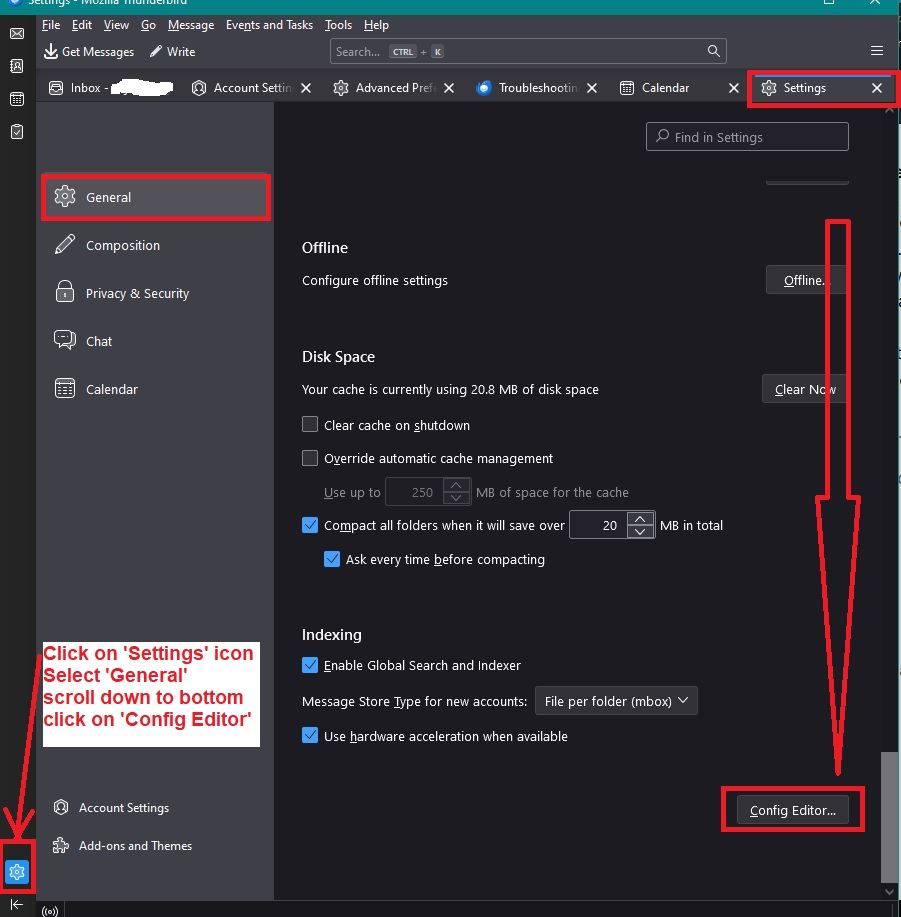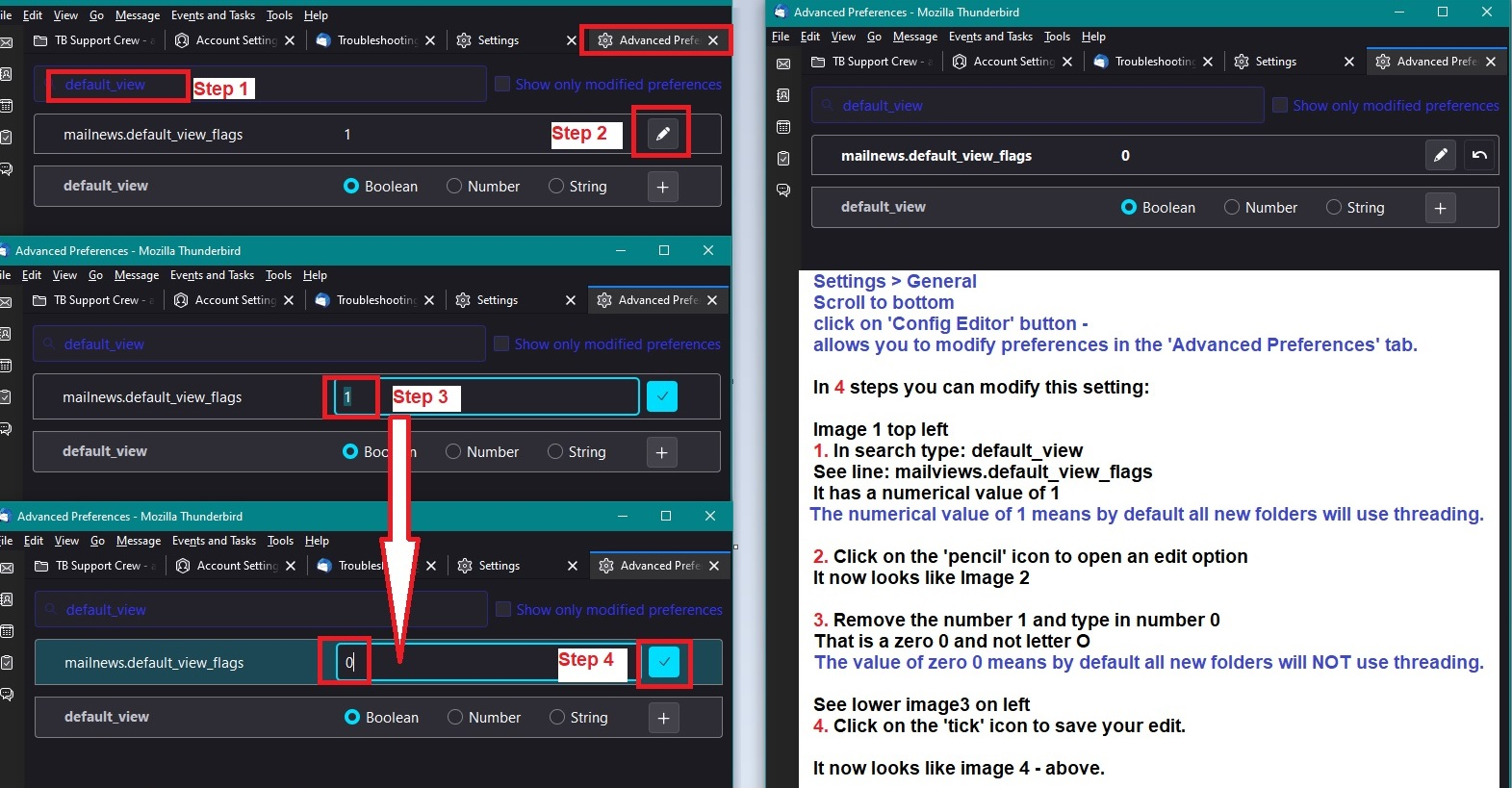Can't get Thunderbird to default to unthreaded for new folders
I using TB 128.6 on a Macbook running Sequoia 15.1.1. I am trying to set the default to 'unthreaded' for new folders that I create using the steps here: https://www.badpenguin.org/thunderbirds-default-sort/
Using the config editor, I set mailnews.default_view_flags to "0" (unthreaded). (See 1st screenshot.) after doing so, I quit TB and restarted it. However, when I created a new folder, it is still set to threaded.
(Still proud of myself for figuring out how to use the config editor, which I never did before! :-)
Anyone have a tip for how to effect this change for new folders? Thanks for your help.
All Replies (2)
re :Using the config editor, I set mailnews.default_view_flags to "0" (unthreaded). (See 1st screenshot.)
Screenshot does not show : 'mailnews.default_view_flags' to "0" - it is set to 1 It's the one at the bottom of the list in the image you posted. But 'mailnews.default_news_view_flags' does show it is set to "0"
It seems you have not set the required 'mailnews.default_view_flags to "0" So please repeat the process below
- Settings > General
- Scroll to bottom
- click on 'Config Editor' button - It opens in a new tab
- In search type: default_view
- You will see this line: mailnews.default_view_flags - It will have a numerical value of 1
- click on the 'pencil' icon on the right to allow an edit.
- Remove the number 1 and type in a zero 0
- click on the 'tick' icon to save your settings.
You will now have: mailnews.default_view_flags - It will have a numerical value of 0 This will now mean any new folders you create, they will not have threading by default.
I have created some images which will help you to see what is required before you do it and help you step by step all the way.
I'm confused why you say that "Screenshot does not show : 'mailnews.default_view_flags' to "0" - it is set to 1". I just checked the screenshot and my accounts setting in the config editor and it IS set to 0. Please clarify.
Thanks for your help.