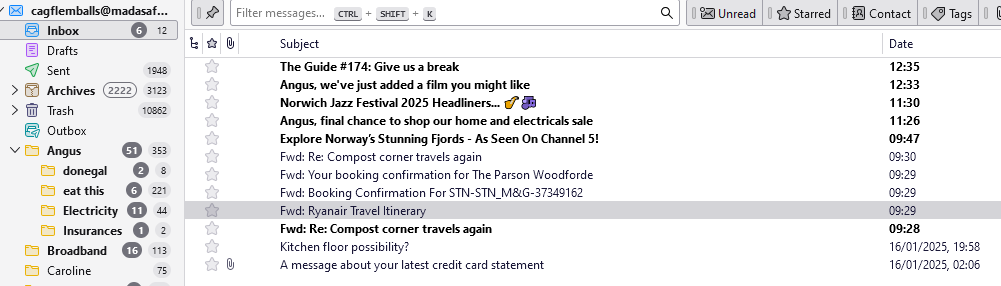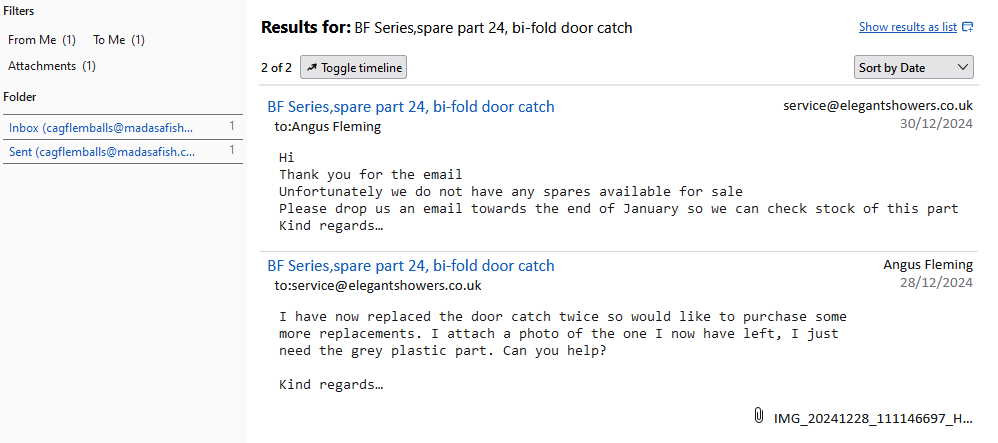Emails disappeared from Thunderbird inbox
A windows update failed. Once I had resolved the issues and successfully installed the update, I went into the Thunderbird Inbox folder, to find only unread messages were present. Checking other folders all seemed well. When I search I can find one example of a read message saying it is in the inbox, but I can't see it. I attach images of the search results and my current inbox. Any ideas how to get the missing read messages back?
All Replies (2)
Don't you just love Windows Updates, huh? I advise all the users I watch over to back up their data files once every week to an external HD to safeguard against this sort of thing. That would be a good idea to start asap.
Also, was TB open and running when you were dealing with the Windows Update? If it *wasn't* then that makes the interference weird. Again, having no background Apps running when updating Windows is a good safeguard.
It may be that all TB needs is for the folders to be repaired. Probably start with that. Go to an affected folder and right click, then 'properties' and select 'repair'. Do it for one or two and see if it manages to sort the problem out.
Before you do that, however, to make sure no data files are changed by any actions that are attempted to repair this, save all your profile folders located at C:\Users\[Users]\AppData\Roaming\Thunderbird\Profiles\XXXX.default-release to somewhere external to the computer itself. Then we have something to go back to.
Modified
Thank you but it hasn't worked. I have copied hgormdz3.default file to an external hard drive. Not sure if it helps but the history is this. Windows tried to install 2 updates, one worked and the other stalled at 20% installation, it was KB5049981. I didn't know this until I found that the wi-fi drivers on the computer had stopped working. It took 2 days and was using computer connected via ethernet cable so TB was used. Using google I found the stalled installation. There was an recent post with a set of commands which I followed and the installation restarted, on completion and re-boot the wi-fi drivers were working. It was at this point realised there were missing read emails.