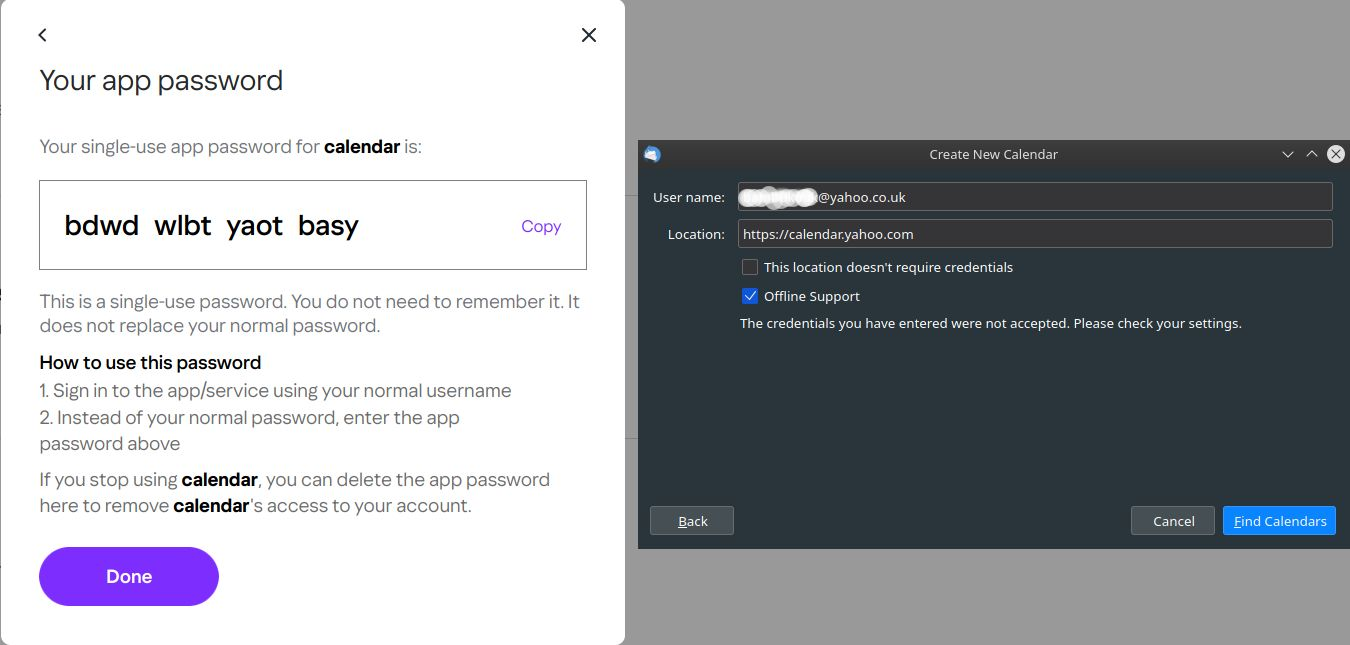Yahoo calendar and Thunderbird (credentials you have supplied were not accepted. Please check your settings)
I have used Thunderbird with Yahoo (email and calendar) for many years. Never had any problems with email syncing, but calendar was always a bit more difficult. At first it was caldav, but around 2023 it stopped working, so I moved to following instructions: https://help.yahoo.com/kb/SLN4075.html
This stopped working late last year and never managed to find what the problem is...
Searching for a solution found this: https://support.mozilla.org/en-US/questions/1460558
but on reflection, this doesn't work for me (caldav) plus trying to use "Provider for Caldav" I am being told that it is not compatible with my version of Thunderbird (102.11.0 64-bit)
so here is where get to:
Any suggestions please?
[CODE]
Desktop: KDE Plasma 5.20.5 wm: kwin_x11 vt: 7 dm: SDDM
Distro: MX-21.3_KDE_x64 Wildflower January 15 2023
Thunderbird 102.11.0 (64-bit)/CODE
All Replies (2)
Answered here: https://support.mozilla.org/en-US/questions/1460558#answer-1704313
Change the Location to https://caldav.calendar.yahoo.com/
Thank you for replying so quickly. Doesn't seem to make a blind bit of difference
Whatever I do (I have tried many different things, including disabling 2-step verification)
the issue is: "...credentials you have supplied were not accepted. Please check your settings..."
What settings can I check?
BTW found this bug: https://bugzilla.mozilla.org/show_bug.cgi?id=1885788
I have now tested it (on another PC) in the latest version of Thunderbird (128.6.0esr) with the same disappointing result
Modified