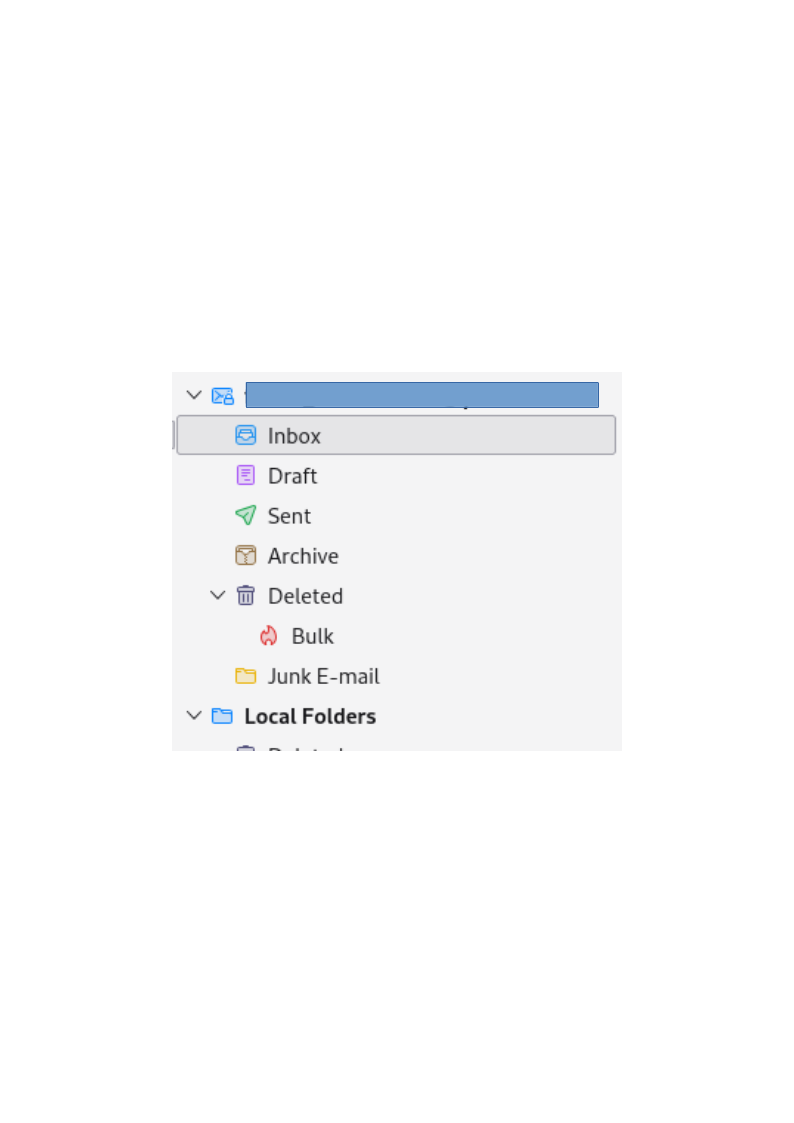Issues with moving folder from Deleted Folder
Hi I have an Imap account, where i mistakenly moved a folder called Bulk to the Deleted folder (see attached). I have tried searching this forum and tried various options but nothing seems to work.
note when i right click on the Bulk folder there is no "Move To" option
I deleted the folderTree.json and the folderCache.json files as these where large and had lots of references to previous folders i had deleted.
Any ideas what my issue may be, thanks in advance for your help
Chosen solution
Ah, wait! I didn't pay attention to the screenshot… You're dealing with a special folder, the one that you've configured Thunderbird to use as the Junk folder for this account, that sure complicates matters…
Go to Account Settings > Junk Settings, select Other for the folder to be used, and select that other folder called Junk E-mail that appears in your screenshot. See whether you may move the Bulk folder out of Deleted now.
EDIT: Damn, I'm late, seems you've re-created the account now…
Read this answer in context 👍 0All Replies (8)
I've been trying to reproduce this problem. I cannot find any way to get an IMAP folder into my IMAP trash folder. I can do it with local folders.
Do you know how you got the bulk folder into the Deleted folder? That might give us a clue.
In the ImapMail folder in your profile, does the bulk folder appear inside the Deleted folder? If so, you could try closing Thunderbird, moving the the bulk folder where you want it, then opening Thunderbird.
I do NOT know about any risks in doing this!
thanks for getting back to me, to be honest i am not exactly sure how i managed it. I was deleting lots of emails and moving things around i seemed to remember dragging the folder it but i am not to sure.
In the Imapmail folder in my profile i did see a folder structure
Trash.sbd-> Bulk.msf
I moved the Bulk.msf up one level and deleted the Trash.sbd folder
when i then reopened the Thunderbird again, initially the Bulk folder appeared at the top level but then after a few seconds it moved back into the deleted folder.
The msf files are index files. You wanted to move the Bulk file that does not have an extension. (Why did you delete the trash file?)
Since the bulk folder is a special IMAP folder, the server may be controlling it. I wonder if it is possible to accomplish what you want through the web mail interface instead of Thunderbird.
I am not an expert. Just trying to help.
You may always use webmail to manage folders on the server if you have problems managing them in Thunderbird.
Deleting files within the account folder in the profile folder won't accomplish anything because Thunderbird will simply restore it the next time it synchronises with the server if the folder is still there on the server.
Scooter said
I've been trying to reproduce this problem. I cannot find any way to get an IMAP folder into my IMAP trash folder. I can do it with local folders.
It does work for me and in fact that's how I manage IMAP folders in Thunderbird myself. If you tell Thunderbird to delete an IMAP folder, it will try to do with the folder the same it would with a message, according to your account settings, i.e. move it to the account Bin/Trash if that's what you've told it to do with messages. The server may not allow that for some reason, but Thunderbird will definitely try to do that if you've configured it that way.
thanks Scooter and DavidGG, Note one possible solution i tried was to completely remove the email account and then to create a new email account and sync to the same server. However when i tried this the bulk folder appeared again in the Deleted Folder.
Note in the server the folder is called Spam and it is not in the servers Trash folder.
do you know how to completely clean out all references to an account once deleted. there most have been something left over.
Suluhisho teule
Ah, wait! I didn't pay attention to the screenshot… You're dealing with a special folder, the one that you've configured Thunderbird to use as the Junk folder for this account, that sure complicates matters…
Go to Account Settings > Junk Settings, select Other for the folder to be used, and select that other folder called Junk E-mail that appears in your screenshot. See whether you may move the Bulk folder out of Deleted now.
EDIT: Damn, I'm late, seems you've re-created the account now…
Modified
You keep approaching this the wrong way. This is not something that's happening locally in Thunderbird and you may solve by removing files or setting up the account again. The folder appears there in Thunderbird because it's there on the server… You have to remove it from there on the server, either using Thunderbird if you can or webmail if not…
EDIT: You say it's not there on the server? Really?
Modified
thanks DavidGG that fixed it