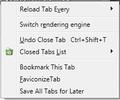The AppTabs option does not display in the right-click menu.
The instructions state:
Right-click on the tab you want to turn into an App Tab and select Pin as App Tab from the menu.
But when I right-click, the resulting menu does not have that option. Is it possible that one of my add-ons or plug-ins is disabling it?
I have a screenshot but I cannot see a way to add it from this form.
Chosen solution
You seem to have extensions that have modified that context menu, so you have to check that out via the options of each of them.
Start Firefox in Diagnose Firefox issues using Troubleshoot Mode to check if one of the extensions is causing the problem (switch to the DEFAULT theme: Firefox (Tools) > Add-ons > Appearance/Themes).
- Don't make any changes on the Safe mode start window.
- https://support.mozilla.com/kb/Safe+Mode
All Replies (6)
Found how to add the screenshot.
Suluhisho teule
You seem to have extensions that have modified that context menu, so you have to check that out via the options of each of them.
Start Firefox in Diagnose Firefox issues using Troubleshoot Mode to check if one of the extensions is causing the problem (switch to the DEFAULT theme: Firefox (Tools) > Add-ons > Appearance/Themes).
- Don't make any changes on the Safe mode start window.
- https://support.mozilla.com/kb/Safe+Mode
The culprit was Tab Mix Plus 0.3.8.6. It's too bad that there isn't a way for me to have App Tabs AND Tab Mix Plus...it was one of my favorite extensions.
Thank you very much for your help!
TMP has a pane in its option to customize the context menu, so make sure that all entries that you want to see have a check mark.
That worked perfectly! Thank you, cor-el!
You're welcome