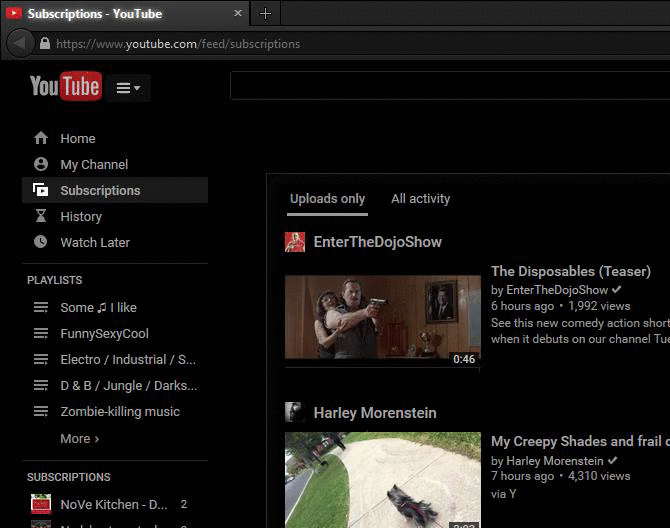When I open a new tab I would like to be able to start typing directly into the url without having to clear it first.
I used to be able to do this before Firefox 40. I would click to open a new tab, my homepage would load while the url remains highlighted, allowing me to type into it as soon as I open a new tab. Now when I try to type immediately after opening a new tab my typing gets interrupted when the homepage finishes loading, making the text cursor jump to the end of the url, so I have to highlight the url before typing what I want again. I would love to know if there is a way I can go back to typing immediately into the url bar after opening a new tab without my typing getting interrupted by the homepage loading. Thank you.
All Replies (5)
You can change the new tab URL to about:blank.
Instructions:
- Open a new tab
- Enter about:config in the address bar and accept the warning
- Type browser.newtab.url in the search box
- Double-click on the value and replace it by about:blank
- Close the about:config tab
Note The pref browser.newtab.url won't work anymore from Firefox 41.
This is for security reasons: too much add-ons and malware were using this feature to set their own new tab URL.
Next you will have to use this add-on: New Tab Override
More details about this choice here: https://bugzilla.mozilla.org/show_bug.cgi?id=1118285
Unfortunately by doing those things the problem persists. My typing still gets interrupted when typing in the url bar of a new opened tab.
I have my homepage set as https://www.youtube.com/feed/subscriptions and I made sure to double check that that's exactly what I have set in the browser.newtab.url space. Before when I had this problem it was because I forgot to have it as "https", but that doesn't seem to be the problem this time. I would really love to get a solution to this because it saves a lot of time when I don't have to wait for my new tab homepage to load before typing in the url bar.
So you have set your new tab URL to https://www.youtube.com/feed/subscriptions, and when you open a new tab, you would be able to "overwrite" directly this URL as soon as you start typing.
Do I understand correctly?
Yes, that's exactly right. That .gif image I provided shows what happens when I try to do that, though.