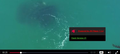JWPlayer 7.3.4 video fails to load on Firefox 46.0.1
I'm on Firefox 46.0.1. When I am reading an article (say on SFGate.com) that has a video powered by JWPlayer, I get an error message saying "Error loading plug-in: Plug-in file not found http://ssl.p.jwpcdn.com/player/v/7.3.4/vast.swf." If I go to the same site/same video using Chrome, it works fine. Help.
தீர்வு தேர்ந்தெடுக்கப்பட்டது
Don't know why, but it seems to have been an issue with my AdBlockPlus. I disabled ABP for the particular website, and the videos work now.
Read this answer in context 👍 0All Replies (7)
The clip on the train played fine for me.
If you have problems with current Shockwave Flash plugin versions then check this:
- see if there are updates for your graphics drivers
https://support.mozilla.org/kb/upgrade-graphics-drivers-use-hardware-acceleration
- disable protected mode in the Flash plugin (Flash 11.3+ on Windows Vista and later)
https://forums.adobe.com/message/4468493#TemporaryWorkaround
- disable hardware acceleration in the Flash plugin
https://forums.adobe.com/thread/891337 See also:
If the video plays fine on Chrome, but not on Firefox, does that still mean that my graphics drivers might be out of date?
Further update: Flash Player driven videos work with Firefox on other websites (cnn.com, bbc.com/news, frex), but not on SFGate.com.
http://sfgate.com/ works for me.
தீர்வு தேர்ந்தெடுக்கப்பட்டது
Don't know why, but it seems to have been an issue with my AdBlockPlus. I disabled ABP for the particular website, and the videos work now.
That was very good work. Well Done. Please flag your last post as Solved Problem so others will know.