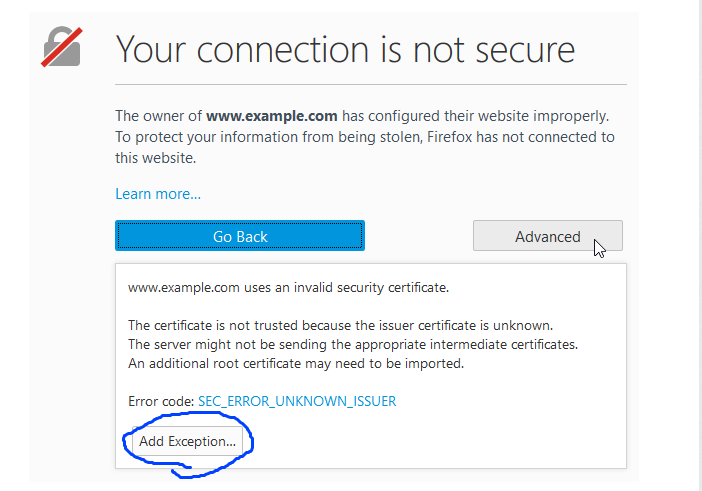Behavoiur of "add exception" button to access insecure website ??
For some websites the add exception button is shown (for insecure connections) while for others it's not. So, what is the behavior of the "add exception" button. How do I disable it for my website to disallow access over insecure connections. find attached images for reference
All Replies (5)
hi, i don't see any attachments, but if your webserver sends a HSTS header, repeat visitors should no longer be able to overwrite certificate errors. https://en.wikipedia.org/wiki/HTTP_Strict_Transport_Security
I realise you are asking about a particular website - your own - and you may be trying to research the subject, but generally an end user would not often see messages about insecure websites.
If you or others often see warnings a passibility is that your security related software is not set up well to work with Firefox. These help articles may be of use to some readers of this thread.
philipp said
hi, i don't see any attachments, but if your webserver sends a HSTS header, repeat visitors should no longer be able to overwrite certificate errors. https://en.wikipedia.org/wiki/HTTP_Strict_Transport_Security
Hi Philip,
Thanks for the reply. I tried setting the HSTS header in the apache configuration but still it allows me to go on to site with add exception option. I want to disable this option for a website.
please find the attached images for problem reference
If we know what your site is we can test to find out what we see as first time visitors. If you run your site address against a check site such as
You will get a report confirming you settup and a link to that report.
Is the report for this support site and clearly shows HSTS is in use.
You can click the SEC_ERROR_UNKNOWN_ISSUER link to expand this section and see the certificate. Then you can attach the certificate text to a reply and we can inspect this certificate.