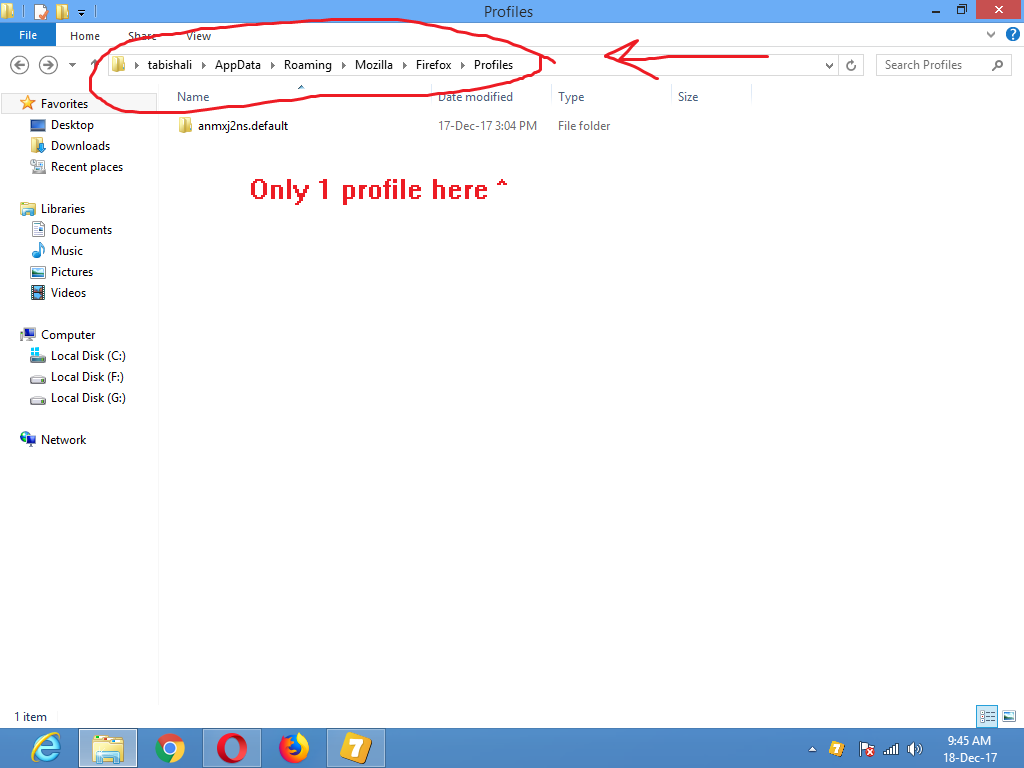Firefox crashes
I updated Mozilla Firefox and it restarted itself to apply updates but it couldn't start again and crashed every time i open it. I uninstalled it, deleted all its file from various locations & tried to install again but the same problem persists again and again...
All Replies (7)
GUIDE
1-press windows icon + r
2- type %appdata% hit ok
3-go to folder Mozilla , go to firefox , click on profiles
4-Exactly2 files must be present there NOTE: IF THEY WERENT THERE YOU CANT USE FIREFOX
Mr Wan volunteer support contributor Say what?
tabishali999 Start Firefox in Safe Mode {web link} by holding down the <Shift> (Mac=Options) key, and then starting Firefox.
A small dialog should appear. Click Start In Safe Mode (not Refresh). Is the problem still there?
While still in Safe Mode,
In the address bar, type about:crashes<enter>.
Note: If any reports do not have BP in front of the numbers/letters, click it to submit them.
The crash report is several pages of data. We need the report numbers to see the whole report.
Using your mouse, mark the most resent 7 - 10 crash reports, and copy them. Now go to the reply box and paste them in.
For more help on crash reports, see; https://support.mozilla.org/en-US/kb/firefox-crashes-asking-support +++++++++++++++++++++++ If you can't get Firefox to open, you will have to do this the hard way.
https://support.mozilla.org/en-US/kb/mozillacrashreporter Open the file browser / explorer on your computer. Note: You may have to enable Show Hidden Folders / Files. Enter this in the address bar;
Windows: %APPDATA%\Mozilla\Firefox\Crash Reports\submitted Win 7/Vista: C:\Users\<username>\AppData\Roaming\Mozilla\Firefox\Crash Reports\submitted Win XP/2000: C:\Documents and Settings\<username>\Application Data\Mozilla\Firefox\Crash Reports\submitted
Mac OS: /Users/<username>/Library/Application Support/Firefox/Crash Reports/submitted Linux: /home/<username>/.mozilla/firefox/Crash Reports/submitted
Copy the most recent 5-7 File Names in the folder. Post the information in the reply box.
Mr Wan volunteer support contributor said
GUIDE 1-press windows icon + r 2- type %appdata% hit ok 3-go to folder Mozilla , go to firefox , click on profiles 4-Exactly2 files must be present there NOTE: IF THEY WERENT THERE YOU CANT USE FIREFOX
Crash Report 1 :- bp-eed1e4a6-5c94-4dfe-9dc3-17d691171030 Crash Report 2 :- bp-49b48179-50d2-41c0-90ee-01c831171217 Crash Report 3 :- bp-026694cb-d88f-4433-a6bb-821591171217 I have only 3 of them in that App Data folder. Moreover, I can't start Firefox even in safe mode, it crashes repeatedly on starting with safe mode (like as before)
Product Firefox Release Channel release Version 56.0.2 Build ID 20171024165158 OS Windows 8 OS Version 6.2.9200
bp-eed1e4a6-5c94-4dfe-9dc3-17d691171030 Signature: CrashReporter::OOPInit
This is for Sumo's Related Bugs 1347867 NEW --- Crash in CrashReporter::OOPInit (Quick Heal Antivirus SCDETOUR.DLL) ++++++++++++++++++++++++++++++++++++++++++++++++++++ Product Firefox Release Channel release Version 57.0.2 Build ID 20171206182557 OS Windows 8 OS Version 6.2.9200
bp-026694cb-d88f-4433-a6bb-821591171217 bp-49b48179-50d2-41c0-90ee-01c831171217
Signature: CrashReporter::OOPInit
This is for Sumo's Related Bugs 1347867 NEW --- Crash in CrashReporter::OOPInit (Quick Heal Antivirus SCDETOUR.DLL)
scdetour.dll = SurfCanister Interceptor Module = Quick Heal AntiVirus or Quick Heal Total Security
Are you using the above? Please disable it/them.
If the problem is still there,
Start your Computer in safe mode with network support. Then start Firefox. Try Safe websites. Is the problem still there?
http://encyclopedia2.thefreedictionary.com/Linux+Safe+Mode Starting Any Computer In Safe Mode; Free Online Encyclopedia
Try the 32-bit Firefox version to see if that works better.