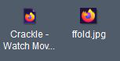After upgrade to FireFox 73.0 (64 bit) URL desktop shortcut icons have become very small
After upgrade to FireFox 73.0 (64 bit) URL desktop shortcut icons have become very small. Attached file shows new icon size on left and old icon size (approximate) on right.
Any suggestions of how to get larger size back?
All Replies (1)
My icons are huge so I didn't really notice, but when I look at the Change Icon dialog for the shortcut, it definitely is narrower than the regular program icon.
<center> </center>
</center>
I don't know why or when that changed. ??