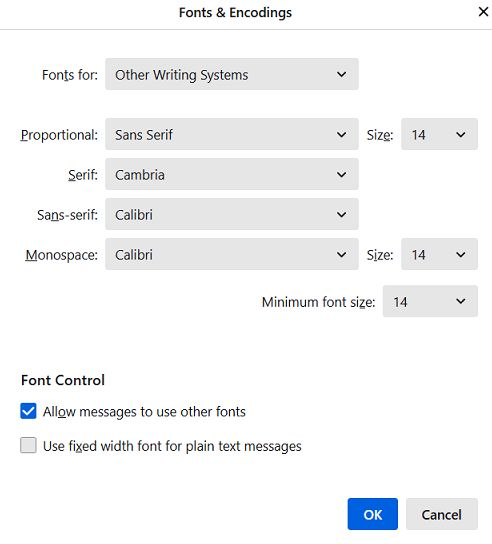Email text formatting problem
Hello,
I am in the process of switching from Outlook the Thunderbird, and I have run into a frustrating issue with text formatting in emails that I cannot seem to resolve. I have attached three examples to illustrate the problem.
When composing emails, Thunderbird is showing me the correct font sizing that I am trying to achieve. The body text is correct, along with the signature block. However, when I send the email (to another account that I also have setup in Thunderbird) the text size on the receiving end when viewed in Thunderbird is much larger. When I open the copy saved by Thunderbird in the sent mail folder of the outgoing account, it too displays the text at the same much larger size.
How do I fix this such that the email when received appears as I see in when composing it? Note that this issue does not seem to manifest itself in incoming emails I receive from outside of Thunderbird (i.e., they retain their intended formatting).
Archimedes மூலமாக
தீர்வு தேர்ந்தெடுக்கப்பட்டது
It appears you sent HTML message. The HTML setting you used is the preferred one (variable-width, medium size), in that no font size is sent with the message, leaving the font and default font size to be the decision of the recipient. Even emails received from others follows the same process. That is, both as received and as saved match. So, the font you see is not an HTML-specific font as specified in settings>composition, but as specified in settings>general under the advanced tab. If you look at the advanced tab, there is a drop-down menu at top. Check the settings for 'Latin' and for 'Other Writing Systems.' That is where the difference you see likely occurs. I suggest you make those two 100% identical. I use calibri 14 and have included examples.
Read this answer in context 👍 0All Replies (3)
தீர்வு தேர்ந்தெடுக்கப்பட்டது
It appears you sent HTML message. The HTML setting you used is the preferred one (variable-width, medium size), in that no font size is sent with the message, leaving the font and default font size to be the decision of the recipient. Even emails received from others follows the same process. That is, both as received and as saved match. So, the font you see is not an HTML-specific font as specified in settings>composition, but as specified in settings>general under the advanced tab. If you look at the advanced tab, there is a drop-down menu at top. Check the settings for 'Latin' and for 'Other Writing Systems.' That is where the difference you see likely occurs. I suggest you make those two 100% identical. I use calibri 14 and have included examples.
Thank you very much! Under fonts for "Other Writing Systems" the default size for proportional sans serif was set to 17, unlike everything else being set to 14. Changing this appears to have solved the problem.
I would never have thought to look under settings for other writing systems; I am a bit mystified as to why that setting was even applicable given that I am using only Latin fonts.
I will admit that it's a setting no one would ever guess or discover without asking. :) I'm glad all is well.