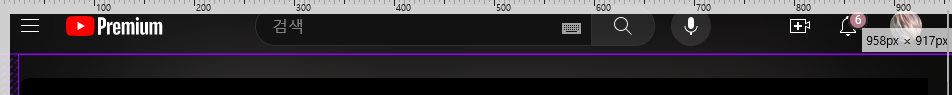margin remains in youtube page.
Currently, the width of the browser window is 958px, but why is there a left-right scroll on the YouTube page and a margin remains. I can't even erase it from the developer tool, is there any way to get rid of it? The scroll moves every time I pass YouTube time, and it's so uncomfortable.
All Replies (8)
Does it still happen in Troubleshoot Mode?
zeroknight said
Does it still happen in Troubleshoot Mode?
I haven't tried it, but I've read your post and tried it now and it's still the same.
Does it still happen in a new profile without signing into sync? An easy way to test a new profile is to install Developer Edition and see if it happens there or refresh your existing profile.
zeroknight said
Does it still happen in a new profile without signing into sync? An easy way to test a new profile is to install Developer Edition and see if it happens there or refresh your existing profile.
It's still the same. :(
Luca Park மூலமாக
You may have accidentally zoomed webpage(s). Reset the page zoom on pages that cause problems.
- View -> Zoom -> Reset (Ctrl+0/Command+0 (zero))
If you have enabled "Resist Fingerprinting", set this pref on the about:config page to false to disable this feature.
- privacy.resistFingerprinting => false
- https://support.mozilla.org/en-US/kb/about-config-editor-firefox
- https://support.mozilla.org/en-US/kb/firefox-protection-against-fingerprinting
cor-el said
You may have accidentally zoomed webpage(s). Reset the page zoom on pages that cause problems.If you have enabled "Resist Fingerprinting", set this pref on the about:config page to false to disable this feature.
- View -> Zoom -> Reset (Ctrl+0/Command+0 (zero))
- privacy.resistFingerprinting => false
- https://support.mozilla.org/en-US/kb/about-config-editor-firefox
- https://support.mozilla.org/en-US/kb/firefox-protection-against-fingerprinting
I see a horizontal scrollbar on youtube videos between 1000-1011px on Firefox and Chrome, just when the layout for recommended videos changes.
zeroknight said
I see a horizontal scrollbar on youtube videos between 1000-1011px on Firefox and Chrome, just when the layout for recommended videos changes.
I think so too. But the size is when I split the screen in half and I want no scrolling left and right in that state. I don't mind modifying css or html, so I want to know how to fix it.