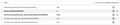I need to search for more than one search term in about:config. How can I do this?
I need to search for more than one search term in about:config. How can I do this?
Is there some kind of syntax I can use like the pipe symbol to do something like oneword|anotherword or do I have to know literally the exact thing I'm looking for before looking?
thanks in advance
All Replies (2)
Also, does anyone know how I remove auto-generated tags? This is NOT linux specific so we're basically limiting the reach of this question for no reason. This aspect of about config functions the same for all platforms.
I don't think you can search in about:config for 'this' OR 'that'. What you can do is enter part of a setting name and all the ones containing it will show. For instance if you enter "spell" all the ones to do with spelling will show.
I don't even know what "Auto-generated tags" are so can't help with that.
ThePillenwerfer மூலமாக