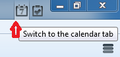Since I have installed the latest version of Thunderbird there are at least 2 problems I never had Befoe in that I can't display my calander and I have to reset
As above since installing the latest version of Thunderbird there is no way to display my calendar and I have to reset my SMTP server every time I restart Thunderbird. The lack of a calendar display option is a critical issue for me. Please help.
All Replies (10)
You neglected to upgrade Lightning when you upgraded Thunderbird. You have to have a matched pair.
Go to the add on page and install the correct version of Lightning for the version of Thunderbird you are running and your events will come back.
https://addons.mozilla.org/en-US/thunderbird/addon/lightning/?src=hp-dl-mostpopular
Do not skip the step to upgrade your add ons when Thunderbird upgrades.
I have done that but the downloaded file is a .xpi file and then Thunderbird doesn't install it. Instead I get a message to go to the APP store to get a program to open it which I'm sure is not right.
To install add ons download the file and save it someplace that you can get to. Open the add on tab in Thunderbird and go to the icon that looks like a gear. Click the icon and select Install Add On from File.
First, I really appreciate you trying to help me.
Based on your comments about installing Lightening I thought if I reinstalled the latest version of Thunderbird it would give me the opportunity to directly update Lightening but it did not. It simply reinstalled. I have the Lightning .xpi file on my desktop but when I click on the Add-on tab Thunderbird stops responding and has to be closed and restarted. This happens every time I hit the Add-on tab.
My personal opinion is that all versions starting with V.31 have been buggy and problematic. This forum has been full of issues since V.31 came out. I have stayed at version 24.6 and will continue to do so until they get things worked out. In the last 2 days there have been nothing but problems that start with "Thunderbird upgraded and now it does not work."
I am not sure what is going on or if they will ever get it back on course. The last general release before V.31 is v24.7 but I have not used that one. I am sticking with 24.6 with Lightning 2.6.6 for now.
I wish I had a real answer for you but I see no end to issues with the latest releases.
Thank you so much for your help. Last question. Is there a way to roll back to or install v24.6?
"Thunderbird upgraded and now it does not work."
There are are a rash of such complains following every single update, it is nothing new
My calendar is missing or does not work I perhaps the most common refrain, mostly from people that do not get that it is an add-on.
I can not get or send or receive following the update is probably the second most popular, rerely do you hear from MAC or Linus users with that as they do not have anti virus programs.
There have been some issues with V31, most notably the people complaining about the fact that the auto fill for address lists was changed from begins with to include.
Of more concern is the bug which changed the chosen address in the address box if you tab or press enter to move to the next field. Significant opportunity for embarrassment there.
Some of these and other bugs fixed in the 31.1 and 31.2 lead to the release being throttled, no update to existing users, only major release via explicit download.
That is now changing and their will be a ground swell of issues. some just sour grapes and others as yet unknown bugs, along with the usual mix of issues. Personally I use a daily build, so I get the aggravation on an almost daily basis. But I do a lot of bug testing in the year before it goes mainstream. Daily is currently on the V37 branch.
Now to the issue at hand.... do I understand you have the tab for add-ons open, but can not navigate to it? What happens if you hold the shift key while you start Thunderbird to place it in safe mode? can you open the add-on manager then?
From a problem it has become a disaster. I installed an older version of Thunderbird after backing up my profile to a flash drive as advised.However, when I went to look at help for how to display the calendar it said it couldn't find my profile. I enabled the flash drive but got same result. Worse I didn't backup my E_Mail folders so all my E-Mails before March are gone as well as all my saved E-Mails. Licking my wounds, I downloaded the current Thunderbird (31.1) installer and figured I'd try again with my profile. However, now the TB installer progress gets to the 3/4 mark and will not go any further. I have deleted and re-downloaded the installer several times with the same result. Also, it appears that the installer is a 32 bit version while Windows 8 is 64 bit but there is no choice given with the installer. Can anybody help?
PHLXCISO மூலமாக
I've upgraded to v. 38.0.1 and have upgraded to Lightning v. 4.0.0.1 but I still can't get my calendar to display as a tab. It shows up under Events and tasks on the right side of the screen but only there. Does anyone know how to get the calendar to display as a tab, please?
Ace00086T said
I've upgraded to v. 38.0.1 and have upgraded to Lightning v. 4.0.0.1 but I still can't get my calendar to display as a tab. It shows up under Events and tasks on the right side of the screen but only there. Does anyone know how to get the calendar to display as a tab, please?