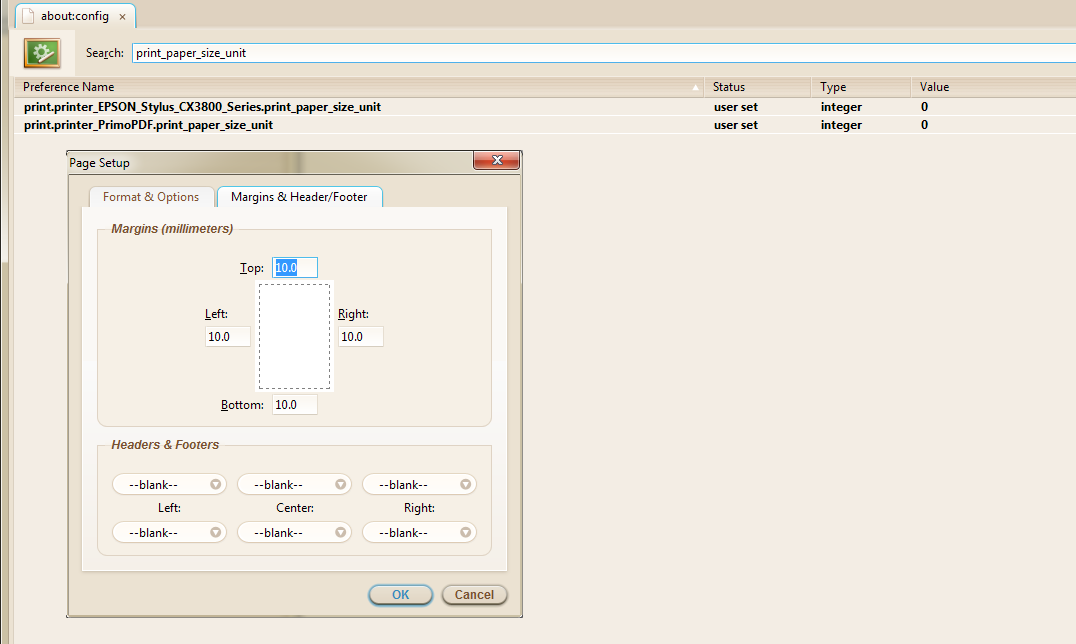Can I change Page Setup... margins from mm back to inches?
Firefox 47.0 on Windows 7, HP, 64bit.
Margins in the Page Setup... dialog box were in inches. A couple of updates ago they changed to mm. In about:config I've reset to default values all printer settings related to paper size and margins with no luck.
Is this a permanent change to Firefox or is there a way to reset to inches?
தீர்வு தேர்ந்தெடுக்கப்பட்டது
Just got the FF 48.0 update and the problem is fixed!
Thanks to all who helped!
Read this answer in context 👍 0All Replies (8)
castingman said
I note that the Bug report now says the problem is with US Legal size paper but I've had the problem with my printer set to US Letter size paper. Is this significant? Should I be making my comments here or on the Bug report or both?
I think you should add that in your Bug report. The more information you provide, the better chance of it getting attention and hopefully a timely fix.
I have never had that happen myself, with the weird values for margins that appear to be metric measurements for US Paper inch settings. Don't know if its because the 2 Epson and 2 Brother printers I have used over the last 14 years that I have used with Firefox cause fewer problems in Firefox in comparison to the more popular brands like HP, Canon, and Lexmark. Or if it is because HP, Canon, and Lexmark actually have more incompatibilities with Firefox; which I think may be the case based upon my extensive reading of "print"-related Bugzilla reports during the years (like) 2004 thru maybe 2008. By 2009 I gave up hope (and stopped following Bug reports) that the 100's of "print' Bug reports would ever be fixed, including the dozens of faults or problems that I have experienced since I started using Phoenix in Aug 2002.
IMO, the printer code is over 2 decades old now (written by Netscape in 1995) and I don't think that any developers working with Mozilla really knows how it all works, at least good enough to fix problems such as this. And since Mozilla is completely re-doing Firefox to get rid of Gecko in lieu of Rust/Servo, now is the time to write all new "print" code for the 21st century - code that works at least as good as the other web browsers out there work.
Hi the-edmeister, from my perspective, the focus of this particular bug should be to revert the Page Setup dialog back to inches from millimeters for users in applicable locales, a change that seems to have occurred in Firefox 46. Hopefully not a difficult one.
castingman said
Is this a permanent change to Firefox or is there a way to reset to inches?
Open about:config.
Search for print_paper_size_unit.
You should see one or more preferences like the following:
print.printer_"printer_name".print_paper_size_unit
where "printer_name" is the name of your printer.
Change the value of this preference from 1 to 0 for all of your printers.
This worked for me.
Didn't work for me.
What version of FF did it work on?
castingman said
What version of FF did it work on?
I've actually made this change on half a dozen or so client computers. Firefox 47, mostly, but a couple were Firefox 46, where I first noticed the issue. It worked on all of them.
So all of your print_paper_size_unit preferences have a value of 0?
Can you post a screenshot of all the print_paper_size preferences?
Do any of your printers have multiple paper trays?
What do you have for Languages in Tools, Options, Content?
Here's the about:config and Page Setup... screen shot.
My printers do not have multiple paper trays. Language is English/United States.
When I print something in FF, the print_paper_size_unit is reset to 1 for the printer just used.
Progress is being made. Now the question is when the fix will hit Release; thru the Beta channel in Firefox 48 or later in 49 or 50?
Posted just hours ago: https://bugzilla.mozilla.org/show_bug.cgi?id=1280159#c9
Looks like the code to determine page size units on Windows OS's was re-written.
https://hg.mozilla.org/integration/autoland/rev/a4999a2b771d If you read the //comments below here - https://hg.mozilla.org/integration/autoland/rev/a4999a2b771d#l1.143 - I get the idea that Bob Owens does know "whats up" with printer code in Firefox. Kinda sorry that I have said that no one currently doing Mozilla development knows the printer code well enough to fix or modify it correctly ...
Someone who see's that problem should test it when it does hit a channel, hopefully in 48Beta6 so it can be tested ASAP.
தீர்வு தேர்ந்தெடுக்கப்பட்டது
Just got the FF 48.0 update and the problem is fixed!
Thanks to all who helped!