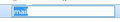Couldn't send email recently with my hotmail.com account
Recently my thunder bird couldn't send email with my hotmail.com account. I didn't change any setting, but still could receive email. I have tried to use another client like windows 10 Mail, didn't have this problem.
The error message is
"Sending of the message failed. The message could not be sent using Outgoing server (SMTP) smtp-mail.outlook.com for an unknown reason. Please verify that your Outgoing server (SMTP) settings are correct and try again."
Please help.
All Replies (4)
Please post following info:
In Thunderbird
- 'Help' > 'Troubleshooting Information'
- Do Not select checkbox' include account names'
- Click on 'Copy text to clipboard' button
- In this forum question, right click in a 'Post a Reply' text box and select 'Paste'
This will insert all the information. But some is not required so you can remove all information on fonts and printers but nothing else.
Application Basics
Name: Thunderbird Version: 52.7.0 User Agent: Mozilla/5.0 (Windows NT 10.0; WOW64; rv:52.0) Gecko/20100101 Thunderbird/52.7.0 Profile Folder: Open Folder
(Local drive) Application Build ID: 20180322145026 Enabled Plugins: about:plugins Build Configuration: about:buildconfig Memory Use: about:memory Profiles: about:profiles
Mail and News Accounts
account1:
INCOMING: account1, , (imap) imap-mail.outlook.com:993, SSL, passwordCleartext
OUTGOING: , smtp-mail.outlook.com:587, alwaysSTARTTLS, passwordCleartext, true
account2:
INCOMING: account2, , (none) Local Folders, plain, passwordCleartext
account3:
INCOMING: account3, , (nntp) news.newsgroup.la.:119, plain, passwordCleartext
OUTGOING: , smtp-mail.outlook.com:587, alwaysSTARTTLS, passwordCleartext, true
account6:
INCOMING: account6, , (imap) imap.gmail.com:993, SSL, OAuth2
OUTGOING: , smtp.gmail.com:465, SSL, OAuth2, true
Crash Reports
Extensions
Lightning, 5.4.7, true, {e2fda1a4-762b-4020-b5ad-a41df1933103}
Important Modified Preferences
Name: Value
accessibility.typeaheadfind.flashBar: 0
browser.cache.disk.capacity: 358400
browser.cache.disk.filesystem_reported: 1
extensions.lastAppVersion: 52.7.0
font.internaluseonly.changed: false
font.name.monospace.el: Consolas
font.name.monospace.x-cyrillic: Consolas
font.name.monospace.x-unicode: Consolas
font.name.monospace.x-western: Consolas
font.name.sans-serif.el: Calibri
font.name.sans-serif.x-cyrillic: Calibri
font.name.sans-serif.x-unicode: Calibri
font.name.sans-serif.x-western: Calibri
font.name.serif.el: Cambria
font.name.serif.x-cyrillic: Cambria
font.name.serif.x-unicode: Cambria
font.name.serif.x-western: Cambria
font.size.fixed.el: 14
font.size.fixed.x-cyrillic: 14
font.size.fixed.x-unicode: 14
font.size.fixed.x-western: 14
font.size.variable.el: 17
font.size.variable.x-cyrillic: 17
font.size.variable.x-unicode: 17
font.size.variable.x-western: 17
mail.openMessageBehavior.version: 1
mail.winsearch.firstRunDone: true
mailnews.database.global.datastore.id: 642a7127-7e30-4fd0-bf5b-8a6902bbf20
mailnews.database.global.views.conversation.columns: {"threadCol":{"visible":true,"ordinal":"1"},"flaggedCol":{"visible":true,"ordinal":"3"},"attachmentCol":{"visible":false…
media.gmp.storage.version.observed: 1
network.cookie.prefsMigrated: true
network.predictor.cleaned-up: true
places.database.lastMaintenance: 1523449191
places.history.expiration.transient_current_max_pages: 60712
security.sandbox.content.tempDirSuffix: {460931fe-ba62-4ad7-a661-ee21ac4af4eb}
Graphics
GPU #1
Description: Intel(R) HD Graphics 630
Vendor ID: 0x8086
Device ID: 0x5912
RAM: Unknown
Drivers: igdumdim64 igd10iumd64 igd10iumd64 igd12umd64 igdumdim32 igd10iumd32 igd10iumd32 igd12umd32
Driver Version: 23.20.16.4973
Driver Date: 2-28-2018
Features
Direct2D: false
DirectWrite: true (10.0.16299.15)
WebGL Renderer: Google Inc. -- ANGLE (Intel(R) HD Graphics 630 Direct3D9Ex vs_3_0 ps_3_0) -- OpenGL ES 2.0 (ANGLE 2.1.0.2a250c8a0e15)
AzureCanvasBackend: skia
AzureCanvasAccelerated: 0
AzureFallbackCanvasBackend: cairo
AzureContentBackend: skia
JavaScript
Incremental GC: 1
Accessibility
Activated: 0 Prevent Accessibility: 0
Library Versions
Expected minimum version
Version in use
NSPR
4.13.1
4.13.1
NSS
3.28.6
3.28.6
NSS Util
3.28.6
3.28.6
NSS SSL
3.28.6
3.28.6
NSS S/MIME
3.28.6
3.28.6
Please help, i didn't change the setting recently
Yuknorth மூலமாக
I notice that your hotmail account uses the outlook server and also your newsgroup account.
Please confirm:
- The 'From' was using the hotmail email address.
- It was just you sending out a standard email from your hotmail - not connected to the newsgroup.
Please check the password and user name settings stored in Thunderbird.
- 'Menu icon' > 'Options' > 'Options' > 'Security' > 'Passwords' tab
- click on 'Saved Passwords' button
Do you see two lines showing information? One for imap://outlook mail account One for smtp://outlook mail account
- If yes click on 'Show Passwords' button
Does the User Name show correct email address ? Is password correct? check there are no blank spaces at the start or end of password and user name. If not correct, right click on line and use 'Edit Password' or 'Edit Username' as appropriate option If there are hidden blank spaces then the highlighted part will go beyond the text. see images below as example. first is good, second shows a blank space at start and also at end. completely clear content and retype password and or username as appropriate.
- click on 'Close'
- click on 'OK'
If you updated/modified anything...Exit thunderbird Wait a few moments for background processes to complete. Start Thunderbird.