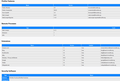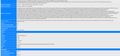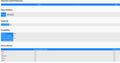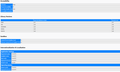add-ons are not working
I had the NoScript add-on but it stopped working. Then I installed the AdBlockerPlus but it doesn´t work at all. I tried the Ghostery ad blocker same result. No add-on worked. I am uploading troubleshooting pics. I have Firefox 69.0.3 up to date.
All Replies (7)
Hi Tarcante, the only add-on listed in the Extensions table that doesn't appear to be part of the standard Firefox install is Ghostery, an anti-tracking extension (not specifically an ad blocker). If you visit a site with trackers, its icon doesn't light up with a little badge indicating that it is blocking trackers?
Hi Jscher2000... correct since NoScript and AdBlockerPlus didn´t work I removed them. I then tried Ghostery. But it doesn´t matter with what website I try, it doesn´t do anything. The icon is grayed out as being disabled or inaccessible. I am uploading pics...
Hi Tarcante, I don't use Ghostery myself, so I actually don't know what the normal icon behavior is. If clicking gets no response, does anything custom appear when you right-click it? Those would be above the standard items:
<center> </center>
</center>
Yep... the right click works, I am attaching the extension settings
Thank you for checking that. I don't know what is going on there.
When I look at the screenshots on the Add-ons site, there is a "Pause" button to stop Ghostery from blocking, but I think the toolbar button should still work to call up its dialogs.
Have you done a normal Windows shutdown and restart since this started? I want to rule out file locks or permission problems that sometimes follow system updates.
In case this is a problem with the main toolbar, you could try resetting your toolbar layout using the "Restore defaults" button at the bottom of the Customize tab. This article has more details: Customize Firefox controls, buttons and toolbars.
"Have you done a normal Windows shutdown and restart since this started?" Yeah, and I also restored the default settings for the toolbar.
You can check for problems with the extensions registry files in the profile folder.
Try to to reset the extensions registry and rename extensions.json (extensionsOLD.json) and rename/remove previously used extensions files like extensions.ini and extensions.sqlite when present and rename/remove compatibility.ini in the Firefox profile folder with Firefox closed.
New files will be created when required.
See "Corrupt extension files":
You can check for possible updates in case of issues.
- click the cogwheel button (left of the Search bar) on the about:addons page to "Check for updates"
If this didn't help then delete add-ons.json and possibly prefs.js in case there is a problem with preferences.
You can use the button on the "Help -> Troubleshooting Information" (about:support) page to go to the current Firefox profile folder or use the about:profiles page.
- Help -> Troubleshooting Information -> Profile Directory:
Windows: Show Folder; Linux: Open Directory; Mac: Show in Finder - https://support.mozilla.org/en-US/kb/Profiles