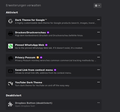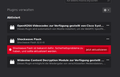Youtube Music cannot start. It appear shortly and restart to upload again entering in a loop. It worked in the past.
My system is LM 19.2 FF Version 70.0.1 (64-Bit). Noted that Chrome in the same machine play YouTube Music without problem and attention Youtube video has no problem to be played in FF.
தீர்வு தேர்ந்தெடுக்கப்பட்டது
Dear Rashan .... I started FF under safe mode ... and therefore I could found the extensions making problems. Thank you for all the feedback and support.
Read this answer in context 👍 0All Replies (7)
Hello Juan,
Sometimes this happens because of low bandwidth. But as Chrome does it good, we can't think about that.
Could you please provide details about your installed FF extensions?
Thanks!
Youtube as such works. Only Youtube Music doesn't. I hope you can offer a solution. Thank you for your attention.
Could you please try open new 'Private Window', log into your YouTube Music and try that again?
Update me after that!
Thank you!
Dear Rashan, first of all thank you for your time and attention. So, in a "Private Window" Youtube Music works ! I could access to my music and works fine. I will mark this topis as solved. The only question open is why it works under a "Private Window"?. Thank you again and have a nice day.
Dear Rashan I reopen this case because even it works under a "private window", I need to sign up each time to have access to my music lists..... and after a today update of FF and Flash the problem persist. By Chrome it works simply....
தீர்வு தேர்ந்தெடுக்கப்பட்டது
Dear Rashan .... I started FF under safe mode ... and therefore I could found the extensions making problems. Thank you for all the feedback and support.
Hello Juan,
Sorry about the delay.
You will be able to find the extension with the issue by disabling and re-enabling them one by one. Hope you have already find this fix. Right?
Regards.