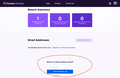Firefox Monitor - unable to find button to add new email addresses
I've been an avid user of Firefox Monitor for the past few months, but recently over the last few days when I go to https://monitor.firefox.com/user/dashboard and log in, I've been struggling to find the button that allows me to add new email addresses. I've searched the support article for Monitor for this information, but to no avail: https://support.mozilla.org/en-US/kb/firefox-monitor. So I was wondering if you could point me in the right direction?
தீர்வு தேர்ந்தெடுக்கப்பட்டது
When you scroll down to the bottom of the Firefox Monitor user dashboard, you should see a Want to add another email? section where you can add another email to the account (see attached screenshot).
I believe that Firefox Monitor does have a limit to how many email addresses can be attached to a single account (although I don't know off the top of my head how many that is). If you've gone over the limit, I don't think you will be able to see that option to add a new address.
Read this answer in context 👍 1All Replies (11)
தீர்வு தேர்ந்தெடுக்கப்பட்டது
When you scroll down to the bottom of the Firefox Monitor user dashboard, you should see a Want to add another email? section where you can add another email to the account (see attached screenshot).
I believe that Firefox Monitor does have a limit to how many email addresses can be attached to a single account (although I don't know off the top of my head how many that is). If you've gone over the limit, I don't think you will be able to see that option to add a new address.
Wow, yep, that's the problem I'm facing! That's mildly frustrating to hear, but it clarifies things a lot for me.
I'm not surprised to hear that I've gone over the limit, as I've been using Gmail Plus Addressing for my last few new accounts, meaning I now have 14 email addresses (which ultimately point to only two email addresses) registered with Firefox Monitor.
I don't suppose you happen to know if there's a mechanism where I can "vote" for future features w.r.t. Monitor, do you?
Regardless, thank you very much Wesley. :)
It seems to have (possibly) changed recently... I have 8 email addresses and wanted to add another. Here is the catch: I had 10. I deleted 2 of them just to see if I had reached the limit and if deleting one would allow me to add a different one. Not only could I not add the one that I was originally trying to add, but I cannot re-add the two that I deleted. Interestingly the have I been pwned service used to tell you what breaches your account was associated with but does not unless you create an account. I wonder if this change has coincided with Monitor supporting far fewer email address than previously (ie. it won't force you to remove the ones you already entered, but going forward people will be more limited in the number they may monitor?). At any-rate, I cannot currently find the "want to add another email" option that I used to be able to find quite easily. If anyone finds an answer beyond what I've said I would be thrilled.
883 மூலமாக
883 said
It seems to have (possibly) changed recently... I have 8 email addresses and wanted to add another. Here is the catch: I had 10. I deleted 2 of them just to see if I had reached the limit and if deleting one would allow me to add a different one. Not only could I not add the one that I was originally trying to add, but I cannot re-add the two that I deleted.
Yes, the limit definitely was changed. I have 15 emails associated with my Firefox Monitor account. The currently limit is 5. I'm not sure why the change was made.
Thank you for the confirmation Wesley!
It's frustrating and disappointing, that the newly introduced limit is not mentioned in a word on the "Monitor" options page.
To me, this limitation makes "Monitor" useless. I don’t have 15 mail addresses, but I have to keep my wife’s mail addresses safe to. My son has tree teenage kids. You can guess how many mail addresses he has to keep safe. So, please undo this limitation as soon as possible Tank you.
Regards Lennart
Thanks 883 and Wesley for your answers. I have been scratching my head on this for two months looking for an answer about limited amount of emails to monitor. I have 10 currently being monitored and suspected I had hit a ceiling, glad I did not remove any and find I couldn't put them back. Wesley I'll take your current idea on the limit being 5, I have searched many places looking for a number and have not found an answer from FireFox. I also hope they open up more, I also use my account to monitor the family emails.
Thanks again. 12/6/2020
It's not user friendly when the button to monitor additional email addresses just vanishes. How are we supposed to understand what's going on? A lot of wasted person-hours are accumulated by people searching, trying to find where they put that Add Additional Email Address button. Vanishing the button is a poor way to assure we don't monitor more than 5 email addresses, gosh forbid.
The service only goes half-way if you can't monitor all of your email addresses. Apparently, it used to be possible, so we have the technology.
Also, how many people think to look further than the Monitor webpages for support, but instead walk away in frustration? At least, a link for Monitor support should be made available on the Monitor webpages.
Seeing the general response on this thread, I've suggested some changes to the Firefox Monitor team (see bug 1683733).
I think it's clear that Mozilla plans to attempt to monetize this feature.
I think it might be time to jump ship to Edge.