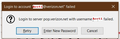Account Passwords on verizon.net not accepted
Some verizon.net accounts no longer connect using Thunderbird. Windows 10 Pro 64 bit system, Thunderbird 78.13.0 (and 78.12.0) 32 bit
I have 4 verizon.net accounts set up in Thunderbird, all with identical setup information (other than username & Passwords) that download incoming mail to a single Inbox. This has been working properly on release 78.12.0 for a very long time. Recently one account would not connect (displaying the error windows attached) while the remaining 3 accounts continued to operate correctly. Entering the correct password at “New Password” and checking the box to have Password Manager remember it did not allow that account to connect. However, using this password at the AOL mail website did allow me to access that account. Some time later a 2nd of the 4 accounts would also not connect and reacted in the same manner. Again, using the password that was entered into “New Password” in Thunderbird and did not connect, was accepted on the AOL mail website. This has been occurring for about one month until I recently upgraded to version 78.13.0 without any change in operations – 2 accounts work correctly and the other 2 accounts refuse to connect via Thunderbird (neither send nor receive mail). All 4 account operate from the website. I have checked that all verizon.net accounts are using the same information in Thunderbird: Outgoing Server: smtp.verizon.net , port 465 , Security SSL/TLS , Authentication normal password , Server Settings: pop.verizon.net , port 995
தீர்வு தேர்ந்தெடுக்கப்பட்டது
You have to use an app password in TB instead of the account password:
https://support.mozilla.org/en-US/questions/1344702
Read this answer in context 👍 1All Replies (3)
தீர்வு தேர்ந்தெடுக்கப்பட்டது
You have to use an app password in TB instead of the account password:
Thank You sfhowes.
Followed directions to obtain AOL App Password for what became 3 non-working verizon.net accounts and used these as new passwords for each of the respective pop email accounts in Thunderbird. For the 4th (still working the ‘old way’) account I did not obtain an App Password. I am now able to send and receive mail on all 4 accounts using Thunderbird. Still don’t understand why some of the accounts worked and others required the change to an App Password. To restate: 3 of the 4 accounts have been switched to their respective App Password on the pop. server and Thunderbird is working. So far App Password is NOT being used on smtp server in the Thunderbird program that has 4 verizon.net accounts and all is (crossing fingers) working well. I am anticipating an issue with the 4th and final account soon, and don’t know what to do/ use for password on smtp server at that time (see info below). That will have to be addressed with a new help request. For others that may read this later – I had similar problem on another Windows computer running Thunderbird 78.12.0 with only a single, different verizon.net account. Obtained and used App Password for pop server and received all my back mail BUT received Failure Notice when attempting to send mail. Had to also use the same new App Password on the smtp server before I could send mail. I suspect this will be a more typical scenario.
gopherit2 said
Thank You sfhowes. Followed directions to obtain AOL App Password for what became 3 non-working verizon.net accounts and used these as new passwords for each of the respective pop email accounts in Thunderbird. For the 4th (still working the ‘old way’) account I did not obtain an App Password. I am now able to send and receive mail on all 4 accounts using Thunderbird. Still don’t understand why some of the accounts worked and others required the change to an App Password. To restate: 3 of the 4 accounts have been switched to their respective App Password on the pop. server and Thunderbird is working. So far App Password is NOT being used on smtp server in the Thunderbird program that has 4 verizon.net accounts and all is (crossing fingers) working well. I am anticipating an issue with the 4th and final account soon, and don’t know what to do/ use for password on smtp server at that time (see info below). That will have to be addressed with a new help request. For others that may read this later – I had similar problem on another Windows computer running Thunderbird 78.12.0 with only a single, different verizon.net account. Obtained and used App Password for pop server and received all my back mail BUT received Failure Notice when attempting to send mail. Had to also use the same new App Password on the smtp server before I could send mail. I suspect this will be a more typical scenario.
When you remove the account passwords from Saved Passwords before restarting TB, make sure both the incoming mailbox:// and smtp:// passwords are removed. The smtp server should use the same app password as the incoming server, but it's important, in the case where you have multiple Verizon accounts, that each account is set to send on an smtp with a matching User Name. See this topic for a further description (for gmail, but applies to all mail providers).