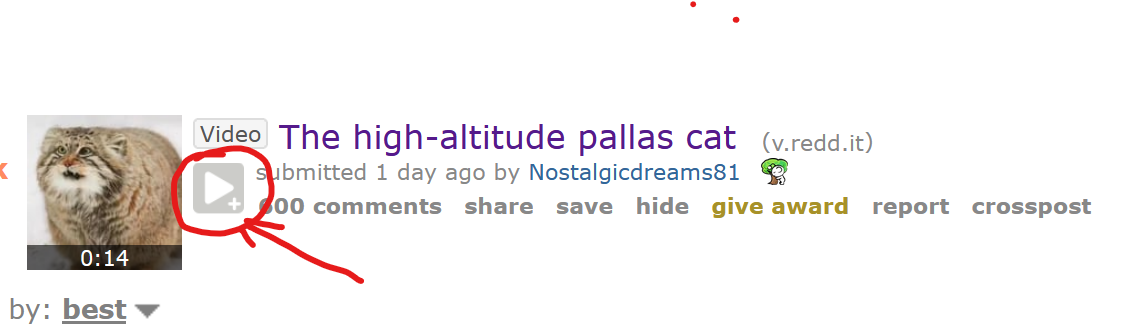Why are certain videos getting automatic subtitles now? How can I turn them off?
Firefox 116.0.2 64bit on Windows 11 Pro 22621.2134
I noticed today that a video hosted on the website Reddit has subtitles on it. When I view the video in other browsers it does not have subtitles. Why are subtitles being generated in Firefox for this video? Is there a way I can disable these subtitles? While often useful, the subtitles in this case just get in the way.
If URLs are allowed one example is here: https://v.redd.it/z7tekckuy9hb1
Thanks.
All Replies (6)
I have found that I can recreate this issue in other browsers by using the Reddit Enhancement Suite extension and using old.reddit.com rather than the new reddit interface.
what am i doing மூலமாக
I was going to say... The subtitles are defined by the site in this file:
https://v.redd.it/z7tekckuy9hb1/wh_ben_en.vtt
so I couldn't figure out why Firefox is the only browser that shows them.
Either way, I didn't found a setting to turn them off.
(I don't use the RES add-on, but I do use the old Reddit theme.)
I'm having this problem, too. An example site:
https://old.reddit.com/r/OneOrangeBraincell/comments/15oax4r/diagnosis_orange/
Microsoft's Edge browser displays the page and the video correctly. No captions are present.
However, Firefox displays captions that take up most of the bottom of the video, and it provides no way to turn them off.
How do I turn these captions off?
jscher2000 - Support Volunteer said
I was going to say... The subtitles are defined by the site in this file: https://v.redd.it/z7tekckuy9hb1/wh_ben_en.vtt so I couldn't figure out why Firefox is the only browser that shows them. Either way, I didn't found a setting to turn them off. (I don't use the RES add-on, but I do use the old Reddit theme.)
A little update. Firefox alone, with no extensions, does still show captions when viewing the video using this URL and clicking the play/expand button. https://old.reddit.com/r/Damnthatsinteresting/comments/15naw53/the_highaltitude_pallas_cat/jvkrpbp/
If I use Chrome or Edge with no extensions, the captions do not appear on any reddit video.
The captions only appear in Chrome or Edge when also using both RES and old.reddit.
So ultimately, it seems that the RES player in any browser AND Firefox natively (no extensions) display the captions, but Chrome and Edge do not display the captions natively.
Why this is, I have no idea. It could be a config issue with Reddit, but that doesn't explain why Firefox shows the captions and other browsers do not.
CatHerder91 said
I'm having this problem, too. An example site: https://old.reddit.com/r/OneOrangeBraincell/comments/15oax4r/diagnosis_orange/ Microsoft's Edge browser displays the page and the video correctly. No captions are present. However, Firefox displays captions that take up most of the bottom of the video, and it provides no way to turn them off. How do I turn these captions off?
I haven't found a direct way to turn them off but there is a work around posted here https://old.reddit.com/r/Enhancement/comments/15nokpq/no_way_to_turn_off_closed_captions_on_videos/jvnd65v/
what am i doing said
I haven't found a direct way to turn them off but there is a work around posted here https://old.reddit.com/r/Enhancement/comments/15nokpq/no_way_to_turn_off_closed_captions_on_videos/jvnd65v/
Okay, yes, blocking access to the .vtt file (the subtitles file) across Reddit makes sense if you never want to see them.