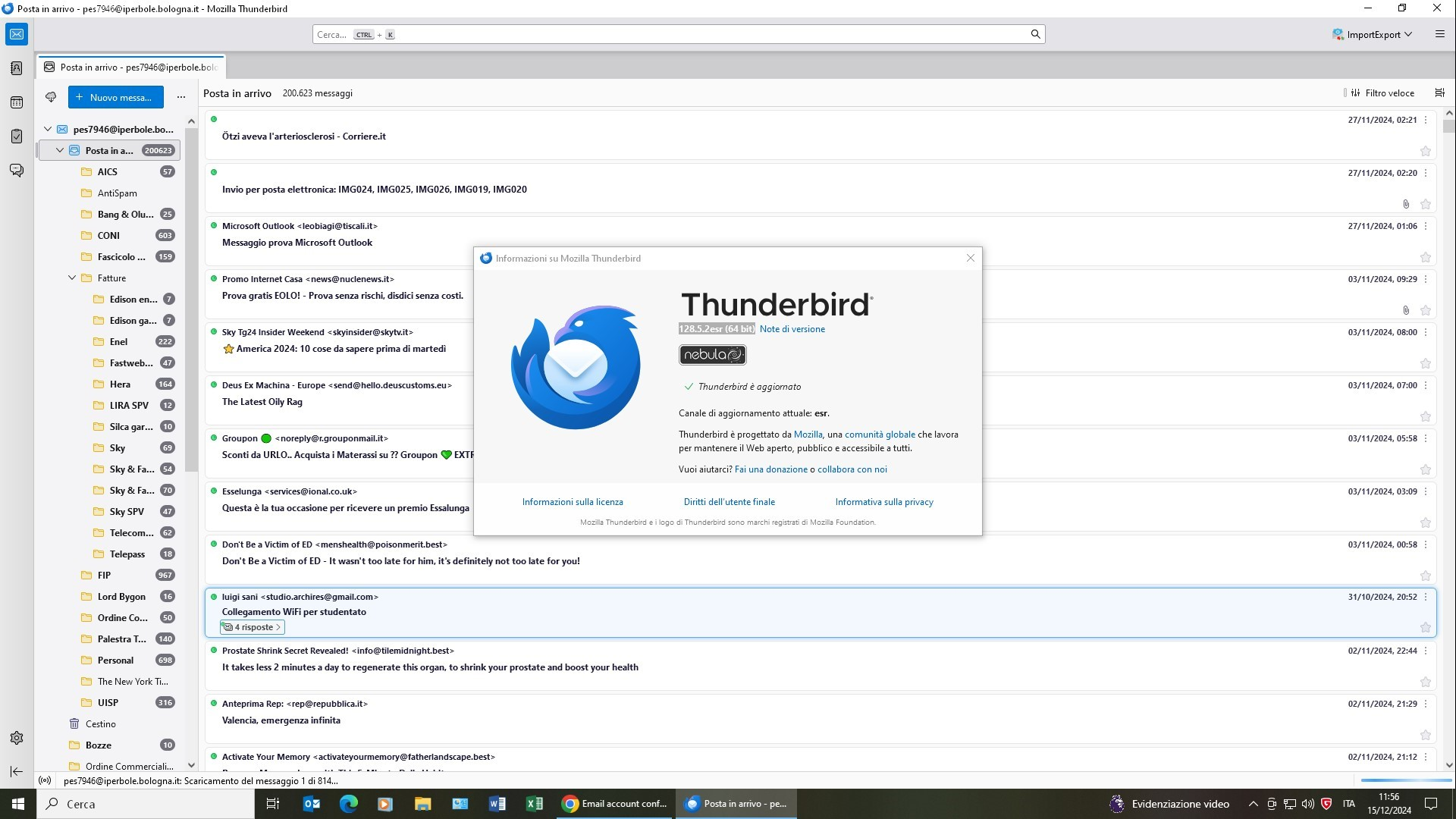Email account configuration
I have configured four email accounts, but one is not working. This is the web page that shows the correct configuration: https://www.comune.bologna.it/servizi-informazioni/iperbole-mail I enclose pictures of how I configured Thunderbird. Can anyone help me? Thank you in advance
All Replies (3)
Informazioni utili da fornire nelle richieste al forum:
- Versione di Thunderbird
- Versione del sistema operativo
- Provider delle caselle email (Gmail, Libero, Hotmail, etc.)
- Tipologia di account (POP3, IMAP)
- Estensioni installate
- Messaggi di errore che vengono visualizzati durante l'utilizzo di Thunderbird
- Software di sicurezza eventualmente presenti (Antivirus e simili)
I forgot to specify the error, I'm sorry. Thunderbird tries to connect to the server and shows the message you can read at the bottom of the page I saved and enclose. It shows that the program finds the number of messages that are on the server, but the download never start effectively. The version of Thunderbird is 128.5.2esr (64 bit). The OS of my pc is Windows 10 pro 22H2 build 19045.5247 Thanks for any help you can give me.
In this section of the forum we speak Italian. For english support -> https://support.mozilla.org/en-US/questions/new/thunderbird/form