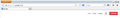google web page not displaying correctly
Since updating to v24.0 of Firefox (desktop) the Google web page does not display correctly. If I use the IE tab 2 in FF or even IE10, I see the pagwe in it's full 'glory' including the black menu bar across the top were you can select Gmail or Calendar etc etc However, in FF (without using the IE Tab 2) this menu bar across the top of the page does not display ... and to add insult to injury ... some web links o certain pages don't seem to want to work either !!!!
Anyone know what's gone wrong here as I can't figure it out ?!?!?!
Thanks
தீர்வு தேர்ந்தெடுக்கப்பட்டது
Hi, Thanks for the input ... but I've tried all of that and the 'issue' still persists :-(
Read this answer in context 👍 0All Replies (5)
Whenever my Google UI changes drastically, I clear all my Google cookies and usually that fixes it. Sometimes I have to do that AND restart Firefox.
If you haven't already tried it... When you have a problem with one particular site, a good "first thing to try" is clearing your Firefox cache and deleting your saved cookies for the site.
(1) Bypass Firefox's Cache
Use Ctrl+Shift+r to reload the page fresh from the server.
Alternately, you also can clear Firefox's cache completely using:
orange Firefox button (or Tools menu) > Options > Advanced
On the Network mini-tab > Cached Web Content : "Clear Now"
If you have a large hard drive, this might take a few minutes.
(2) Remove the site's cookies (save any pending work first). While viewing a page on the site, try either:
- right-click and choose View Page Info > Security > "View Cookies"
- Alt+t (open the classic Tools menu) > Page Info > Security > "View Cookies"
In the dialog that opens, you can remove the site's cookies individually.
Then try reloading the page. Does that help?
Probably unrelated, but if you have an up-to-date version of AdBlock Plus, you can remove Updated Ad Blocker for Firefox 11+.
Speaking of extensions, if the problem persists, try Firefox's Safe Mode. That's a standard diagnostic tool to bypass interference by extensions (and some custom settings). More info: Diagnose Firefox issues using Troubleshoot Mode.
You can restart Firefox in Safe Mode using
Help > Restart with Add-ons Disabled
In the dialog, click "Start in Safe Mode" (not Reset)
Any difference?
தீர்வு தேர்ந்தெடுக்கப்பட்டது
Hi, Thanks for the input ... but I've tried all of that and the 'issue' still persists :-(
BINGO !!!!!!!!!!!!!!!!!! ... "(2) Remove the site's cookies (save any pending work first). While viewing a page on the site, try either:
right-click and choose View Page Info > Security > "View Cookies" Alt+t (open the classic Tools menu) > Page Info > Security > "View Cookies"
In the dialog that opens, you can remove the site's cookies individually.
Then try reloading the page. Does that help? "
That's got it !! Many thanks :-)