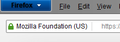How do I get rid of upper dropdown Firefox button
I've had all kinds of issues today with Firefox. Kept losing my Bookmarks Toolbar (finally have that back) but there is an Icon on the Menu bar to the far left that says Firefox with only a down arrow. Never had this before. How do I get rid of it?
ఎంపిక చేసిన పరిష్కారం
Firefox hasn't had a "Firefox button" for a few years now, and when it did that "button" was orange, not blue. Looks like a feature from the Classic Theme Restorer extension.
Open the Addons Manager and disable the Classic Theme Restorer extension; or Remove it.
ఈ సందర్భంలో ఈ సమాధానం చదవండి 👍 1ప్రత్యుత్తరాలన్నీ (2)
ఎంపిక చేసిన పరిష్కారం
Firefox hasn't had a "Firefox button" for a few years now, and when it did that "button" was orange, not blue. Looks like a feature from the Classic Theme Restorer extension.
Open the Addons Manager and disable the Classic Theme Restorer extension; or Remove it.
I'm so glad that there are some smart people in this world.
Thank you so much. That was it.