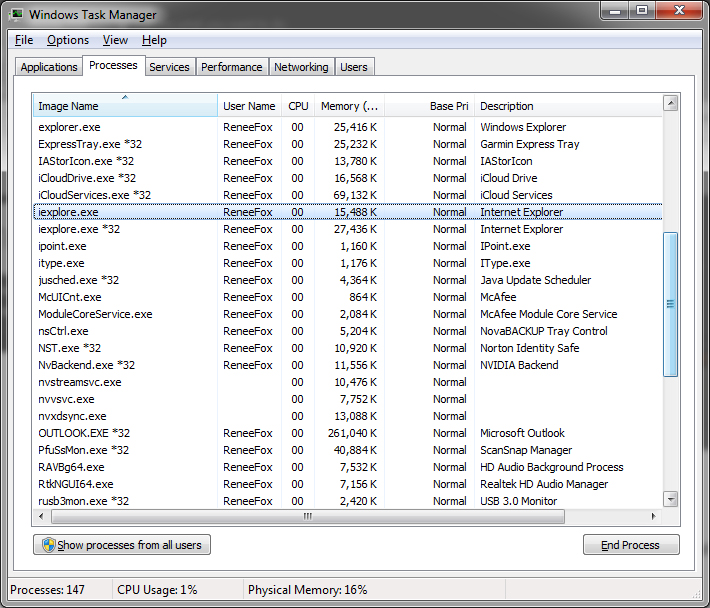Firefox starting IE in the background
I've been using Firefox for a very very long time. I haven't had a version that didn't freeze in over a year. Firefox is starting Internet Explorer in the background, which I always end the processes when it freezes. I use the 64-bit version of Firefox, but this also happened with the 32-bit version. I'd say around 5+ open tabs is when this starts happening, and especially when those open tabs are Facebook. Yes, I've disabled add-ons, started this thing in Safemode (which I cannot use mainly anyway), and I'm seriously wondering if the developers of Firefox are taking this freezing seriously. None of the solutions solve the problem, and IE on my computer is inoperable. Before anybody asks, NO Internet Explorer is not running as the browser or in its own window ... it just gets started by Firefox in the background. Every time I end the frozen Firefox with my Task Manager, I see that IE & IE32 are running; so, I kill them, too. I'm running Windows 7 Ultimate (64-bit O.S.) and I'm just so fed up with this freezing nonsense, I don't know what to do. I can't stand Chrome, and was very happy with Firefox until this started.
I have a very fast wired-cable connection to the internet, 32GB of RAM on my computer, and tons of hard-drive space (in the terabytes). I say this so my time isn't wasted pointing fingers at my hardware or internet provider. 180.30 mbps download speed, 24.22 mbps upload speed, 10ms Ping.
Yes, I have completely uninstalled Firefox, rebooted my computer and reinstalled it ... to no avail. I'm a computer expert; I'm not an expert in what is going on with these browsers, because I don't have that kind of access to the code, nor do I want to be a Beta-tester. I just don't have time for that. But, I'm a very heavy user of Firefox, and need this thing to work right again! I don't have that many add-ons installed, because I like to keep everything very clean on my computer (and this browser).
ఎంపిక చేసిన పరిష్కారం
I would like you to update your Video Drivers as they are from driverDate: 4-8-2015 If you have not done so already. Old drivers cause issues. If your Motherboard still has support on the manufactures site update it if you can,
Now this should only take 10mins or less to run while your doing something else. Please give it a try to repair any corrupted Windows System Files. Thanks Repair System Registry and Files
(FOR DOING Above & Below - WINDOWS All OTHER VERSIONS - Use Search To Find Command Prompt ** Enter CMD.exe to Find COMMAND PROMPT Then Right Click & RUN AS ADMIN)
To run the SFC command use the Windows key + X keyboard shortcut to open the Power User menu and select Command Prompt (Admin). Type "SFC /SCANNOW" (without quotes or copy/paste) and press Enter. For more information on using SFC, please refer to the Microsoft KB: Use the System File Checker tool to repair missing or corrupted system files
Run the Windows Deployment Image Servicing and Management (DISM) and System File Checker (SFC) tools as Administrator. The DISM and SFC tools scan the integrity of the Windows image and all protected system files replaces corrupted, damaged and incorrect versions. (FOR DOING Above & Below - WINDOWS All OTHER VERSIONS - Use Search To Find Command Prompt ** Enter CMD.exe to Find COMMAND PROMPT Then Right Click & RUN AS ADMIN)
If something gets repaired, great and know your OS is fixed. SFC command fixes files from your cpu that are already there. DISM goes up to Microsoft and grabs new files and replaces corrupted ones.
See if that improves on anything and give a kindly yell back as we are all trying to help you.
Please let us know if this solved your issue or if need further assistance.
ఈ సందర్భంలో ఈ సమాధానం చదవండి 👍 0ప్రత్యుత్తరాలన్నీ (14)
While there is an add-on that can have Firefox open a link in Win IE [ Open in IE™ ] This should not happen by Firefox itself.
When IE opens, what is displayed? Same page, different pages?
FredMcD said
While there is an add-on that can have Firefox open a link in Win IE [ Open in IE™ ] This should not happen by Firefox itself.
Finding that add-on without knowing the software of the add-on is not possible.
When IE opens, what is displayed? Same page, different pages?
Like I said, it happens mostly when Facebook tabs are open! It hasn't happened in over an hour, because I don't have any Facebook tabs open! IE DOESN'T OPEN ... can't anybody read these things? I told you, it's running in the background, and if you know computers, you'd know the difference between background and foreground. That browser is not opening ... it is running. It doesn't get started unless Firefox is running, then is opened by something connected to Firefox & Facebook without IE opening at all.
It might be the code sent by Facebook is doing this. Ask their support about it.
And what is in the IE windows?
There is no tech support for Facebook ... this is so why I don't like Forums! Can't anybody get to Mozilla anymore? If it were Facebook, this probably would've happened years ago. I've been using Firefox since 1998, and I'm quite afraid you don't know who you're dealing with over here, nor what's really going on! Could somebody else answer this, because this person keeps asking the same question I keep answering. Might be a reading comprehension thing. I've explained what IE is NOT doing; you just need to read it and understand what I'm talking about.
Firefox changes, and Facebook changes. Sometimes those changes cause problems.
I don't use Facebook and called for more help.
FredMcD said
And what is in the IE windows?
King Ray said
Could somebody else answer this, because this person keeps asking the same question I keep answering.
Sir, 'this person' is a volunteer contributor (like the majority of contributors here), a user just like you, trying to help other users in his spare time. A little appreciation wouln't go amiss, don't you think ?
Quoting you :
Finding that add-on without knowing the software of the add-on is not possible.
How about typing in the address bar about:addons and then press
Enter ?
You should see your add-ons listed there, and who knows : the add-on that FredMcD mentioned in his first post, just might be there .......
I know we're all just users. I've been asking this for a very long time, and I'm very articulate that IE is not opening in a window, but merely running when Firefox starts it & Firefox freezes. Chrome doesn't do this at all, so this is being controlled by Firefox. I can't stand Chrome, so using that instead is not the solution I'm looking for. Task Manager is a Windows utility; that is what I use to see that IE has been started again. And, I only have 4 Add-ons, 3 Plugins, none of which say "open with" which is a Windows Explorer function or program properties item. Not Internet Explorer, but Windows Explorer file properties. So, when someone truly knows computers, then I most definitely will have something to appreciate. Otherwise, having this thing freeze up, and being told to contact people who don't exist, is a nightmare! We used to be able to send trouble-tickets to Mozilla. Otherwise, I've been getting the run-around for quite a while about this and I'm understandably frustrated. SIgh
Going over your initial post again, I think that it's not IE 'running in the background' that is your main problem, but Firefox freezing.
Would you be so kind as to take a look at this article :
Firefox hangs or is not responding - How to fix
Anything helpful there ?
I just now noticed your thread here :
https://support.mozilla.org/en-US/questions/1174371#answer-1021460
I am not happy ! (no pun intended)
Happy112 said
Going over your initial post again, I think that it's not IE 'running in the background' that is your main problem, but Firefox freezing. Would you be so kind as to take a look at this article : Firefox hangs or is not responding - How to fix Anything helpful there ?
I don't know ... a gazillion more steps to go through. UGH. I know it's not resources, because I have plenty of everything (32gb RAM, internet provider speed, hard-drive space), and Firefox is not closing ... it just hangs. Only does this when multiple Facebook tabs are open. When I don't have FB open, this doesn't happen. Someone said to contact FB support. Obviously they don't use FB, because there is no tech-support and they don't address any kind of 3rd party software issue. Their lame reporting-system will just point fingers at Firefox; that's what all these companies do.
Chrome doesn't mysteriously open Internet Explorer in the background (no visible window for IE), as shown in the file I'm attaching. So, this is a nuance of Firefox. I just don't have all this time to do a million things to solve this! Been using Firefox since 1998, and this started over a year ago. I tolerated it until I couldn't anymore, and came in here looking for help ... since Mozilla no longer has an accessible tech-support. Because I used to work in software & hardware, my hunches are usually spot-on. Firefox is now doing something it didn't used to do, and spending hours doing all this stuff, usually makes me beyond frustrated, because I'm a very busy man who doesn't have a bunch of time to troubleshoot this thing endlessly.
Anyway...I will see what happens when I create an alternate profile. The other stuff doesn't matter, but how to get all my bookmarks & passwords back may become an issue with a new profile. I belong to hundreds of sites, have thousands of bookmarks, and my Norton Identity Safe cannot keep up with Firefox releases; doesn't work. Will let you know ... sigh
Happy112 said
I just now noticed your thread here : https://support.mozilla.org/en-US/questions/1174371#answer-1021460 I am not happy ! (no pun intended)
Yeah, I was having trouble getting logged-in, and once I did, couldn't remember how to get to older questions. Sorry, Happy112! You can forget the other one. I'm not happy, either. Don't know where I will find the time to do even more troubleshooting. :(
ఎంపిక చేసిన పరిష్కారం
I would like you to update your Video Drivers as they are from driverDate: 4-8-2015 If you have not done so already. Old drivers cause issues. If your Motherboard still has support on the manufactures site update it if you can,
Now this should only take 10mins or less to run while your doing something else. Please give it a try to repair any corrupted Windows System Files. Thanks Repair System Registry and Files
(FOR DOING Above & Below - WINDOWS All OTHER VERSIONS - Use Search To Find Command Prompt ** Enter CMD.exe to Find COMMAND PROMPT Then Right Click & RUN AS ADMIN)
To run the SFC command use the Windows key + X keyboard shortcut to open the Power User menu and select Command Prompt (Admin). Type "SFC /SCANNOW" (without quotes or copy/paste) and press Enter. For more information on using SFC, please refer to the Microsoft KB: Use the System File Checker tool to repair missing or corrupted system files
Run the Windows Deployment Image Servicing and Management (DISM) and System File Checker (SFC) tools as Administrator. The DISM and SFC tools scan the integrity of the Windows image and all protected system files replaces corrupted, damaged and incorrect versions. (FOR DOING Above & Below - WINDOWS All OTHER VERSIONS - Use Search To Find Command Prompt ** Enter CMD.exe to Find COMMAND PROMPT Then Right Click & RUN AS ADMIN)
If something gets repaired, great and know your OS is fixed. SFC command fixes files from your cpu that are already there. DISM goes up to Microsoft and grabs new files and replaces corrupted ones.
See if that improves on anything and give a kindly yell back as we are all trying to help you.
Please let us know if this solved your issue or if need further assistance.
Pkshadow said
I would like you to update your Video Drivers as they are from driverDate: 4-8-2015 If you have not done so already. Old drivers cause issues. If your Motherboard still has support on the manufactures site update it if you can, Now this should only take 10mins or less to run while your doing something else. Please give it a try to repair any corrupted Windows System Files. Thanks Repair System Registry and Files (FOR DOING Above & Below - WINDOWS All OTHER VERSIONS - Use Search To Find Command Prompt ** Enter CMD.exe to Find COMMAND PROMPT Then Right Click & RUN AS ADMIN) To run the SFC command use the Windows key + X keyboard shortcut to open the Power User menu and select Command Prompt (Admin). Type "SFC /SCANNOW" (without quotes or copy/paste) and press Enter. For more information on using SFC, please refer to the Microsoft KB: Use the System File Checker tool to repair missing or corrupted system files Run the Windows Deployment Image Servicing and Management (DISM) and System File Checker (SFC) tools as Administrator. The DISM and SFC tools scan the integrity of the Windows image and all protected system files replaces corrupted, damaged and incorrect versions. (FOR DOING Above & Below - WINDOWS All OTHER VERSIONS - Use Search To Find Command Prompt ** Enter CMD.exe to Find COMMAND PROMPT Then Right Click & RUN AS ADMIN) If something gets repaired, great and know your OS is fixed. SFC command fixes files from your cpu that are already there. DISM goes up to Microsoft and grabs new files and replaces corrupted ones. See if that improves on anything and give a kindly yell back as we are all trying to help you. Please let us know if this solved your issue or if need further assistance.
Okay, done! Will tell you if this works. I usually go off Windows Updates for my video drivers, but I went to the site and got them myself.
Pkshadow said
I would like you to update your Video Drivers as they are from driverDate: 4-8-2015 If you have not done so already. Old drivers cause issues. If your Motherboard still has support on the manufactures site update it if you can,
Genius!!! That worked, and thank you for sparing my time. I honestly don't know how they got so out-of-date, but I'll keep my eye on those drivers from now on. I'm still scratching my head that I didn't see that during Windows Updates, but I am soooooooooo grateful & happy right now! WHOOP