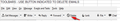Using IMAP with gmail. Delete email with icon on mail toolbar. Msg disappears. Not in any folder. Account settings directs deleted emails to "trash".
On Win10 using TB 52.5.2. Search does not reveal "lost" msg. Can drag-and-drop msg to Trash. Other actions on mail toolbar seem to work ok. There are other emails in 'Trash' (from drag-and-drop). Right clicking on email and selecting 'Delete' does not work either -- msg disappears, does not go to Trash.
ప్రత్యుత్తరాలన్నీ (14)
I'm assuming you are using IMAP. Make sure you have subscribed to see the gmail imap trash folder which may be called 'Bin'.
Right click on imap gmail account in left Folder Pane and select 'Subscribe'. make sure the trash/bin folder is selected and click on 'Subscribe' clickon OK
Now check the Account Settings are using it. see image below as an aid.
- Right click on imap gmail account in left Folder Pane and select 'Settings'
- Select 'Server settings'
When I delete a message:
- select 'move it to this folder' and select the Bin/trash folder on imap mail account.
- click on 'OK'
Yes, I can do it this way, but this is even more complicated than just drag-and-drop. I would like to be able to use the 'Delete' icon on the Mail Toolbar, but this is what just makes the email disappear, as does right-click on email then 'delete'. I guess 'Delete' really means 'delete', not 'move it to trash'.
who is your mail provider? GMail perhaps?
Yes, Gmail. I have enabled IMAP and deselected POP for both my email addresses (was previously using POP, not IMAP when I was on Vista. Changed with conversion to Win10.
your gmail folder will appear in Thunderbird with inbox outbox trash etc, then a [gmail] folder and sub folders.
Copy anything in the sent or trash or any of the other folders not showing as sub folders of [gmail] When this is done they will be replaced by their gmail equivalents.
Right click the account in the folder pane and select settings. In server settings select the advanced button. In the imap server directory add [Gmail] and click ok. Restart Thunderbird.
Your folders will now have "moved" one level down to start at [gmail] and I think your issues with folder will end as the Gmail trash folder and the Thunderbird one will align,
The [gmail] folders already exist but do not have all the sub-folders that appear if I view Gmail directly. You say "Copy anything in ........", but you do not say where to copy them TO, nor do you say what to do with the "Inbox". In the settings /server / advanced, the server directory is already set = imap.gmail.com. Would a screen shot of the folder pane help?
I left out the inbox because it somehow gets done correctly.
Copy them wherever you like.if you right click the account and select subscribe your can turn on the view of the gmail send and deleted folders etc. once you expend the [gmail] copy them there.
Interesting you have a server directory, as Thunderbird does not set one itself, I must assume you have do it at some point. However it is not correct for a gmail account.
OK, did as you suggested for one of my accounts. I see that the "subscribe" controls the folders that appear in TB. It now appears as if what's in Gmail is being passed to TB. However, none of this solves my original problem. When I delete an email with the delete icon, it goes away. Tested it again after doing what you said. Sent one to "myself". It went to TB inbox as it should. Then, I deleted it. Now, the only place it shows in TB is in [Gmail] Sent Mail. In Gmail, it shows there also + in All Mail. So, the delete action does not move the email from Inbox to Trash. Is this a function of the IMAP (in POP this action does move it to Trash)? Or, as I believe, is there still something wrong with what's happening?
I will attempt to "fix" my other email account tomorrow - it's a lot more complicated.
Have you set up the settings as advised on what should happen to emails which you delete and where to move them to?
Your response was: Yes, I can do it this way, but this is even more complicated than just drag-and-drop.
When you click on 'Delete' button or key, it follows the instructions you set up in Account Settings.
- Confirm you have subscribed to see the imap gmail trash bin.
- Please Post an image showing the settings you have setup in Account Settings for the gmail account.
By "more complicated than", I meant the suggestion to 1) right click, 2) select "move to", and 3) left click. Here goes attempt on screen shots. OK - the screen shots would not copy to this area. I can save the 6 screen shots as individual pdf's or one xls file (yah, I know old and not exactly the intent of the software). Which would you prefer?
GERRYBB said
. I can save the 6 screen shots as individual pdf's or one xls file (yah, I know old and not exactly the intent of the software). Which would you prefer?
Given the forum software only allows image files. PDF and XLS are not suitable as they are not image files formats. One is a document display format and the other is a spreadsheet file format.
Try using PNG but jpg and I think BMP also work. Windows paint supports all those file formats.
As you are using Windows 10 I suggest you use the paint application that comes with Windows 10. If you do not know how to find paint Press the windows key and R type pbrush and press enter.
Thanks. I was not aware of the format limitations to this display. My screen image program can save as .png. Hopefully, I can attach 6 files to this. Hope the comments included are enough.
Any new info? I had one other thought - even though the "send to" on Delete says "trash", it doesn't specify a [Gmail] trash. The dropdown looks like the pic attached (with a few options left out) - no full path is highlighted. Could this be an issue?
GERRYBB said
Could this be an issue?
Of course it is an issue, that is why I asked you to insert [Gmail] because it removes the need to explicitly select a whole page of stuff. for the drafts, templates, sent as well as trash.
As it is you will see sent and gmail\sent. Both have copies of your sent mail and they are not the same, only almost.