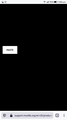All website shows blank screen after new update...
since latest update , cleared all data of the app just for sure blank screen web page problem is real, when click to open any site it shows blank page even page is loaded already, how do i find page is loaded? if I click somewhere on loaded blank page it redirects me just like there site opened on that blank screen this happen to all sites including google, FB , my device is android marshmallow 6.0.1. I posting screenshot below.....
ఎంపిక చేసిన పరిష్కారం
Hi
Please can you update your copy of Firefox for Android from the Google Play store. An update has gone out today that should fix this issue.
ఈ సందర్భంలో ఈ సమాధానం చదవండి 👍 1ప్రత్యుత్తరాలన్నీ (2)
ఎంపిక చేసిన పరిష్కారం
Hi
Please can you update your copy of Firefox for Android from the Google Play store. An update has gone out today that should fix this issue.
Hello,
I am using Firefox 84.1.4 (Build #2015785883) for Android and I am still having the issue.
Screenshot taken some minutes ago: