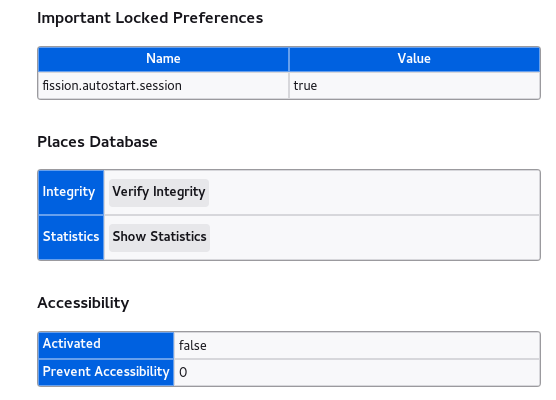Firefox Bookmarks Causing Crash/Freeze/Not Responding
Starting on 12/1/23 Firefox browser on Windows PC is Not Responding while loading up bookmarks toolbar. Switching to "Never Show" is only way to load the browser. Trying to open or manage bookmarks freezes up the FF browser again.
ప్రత్యుత్తరాలన్నీ (8)
If you use Sync, best is to disconnect Sync temporarily during troubleshooting.
This could be a problem with the places.sqlite and favicons.sqlite files in the Firefox profile folder.
- use the "Places Database" -> "Verify Integrity" button on the "Help -> More Troubleshooting Information" (about:support) page
If errors are reported with "Verify Integrity", close and restart Firefox or reboot and retry.
If "Verify Integrity" cannot repair places.sqlite, rename/remove all places.sqlite and favicons.sqlite files in the Firefox profile folder with Firefox closed. Firefox will rebuild places.sqlite and restore the bookmarks from the most recent JSON backup in the bookmarkbackups folder.
- keep a backup copy of places.sqlite in case a new places.sqlite database has to be created
- you lose the history when a new places.sqlite is created
You may have to restore an older bookmarks backup in the bookmarkbackups folder via the Bookmarks Manager (Library).
- Bookmarks -> Manage Bookmarks -> Import & Backup -> Restore
- https://support.mozilla.org/en-US/kb/restore-bookmarks-from-backup-or-move-them
See also:
- https://support.mozilla.org/en-US/kb/fix-bookmarks-and-history-will-not-be-functional
- https://support.mozilla.org/en-US/kb/cant-add-change-or-save-bookmarks
You can use the button on the "Help -> More Troubleshooting Information" (about:support) page to go to the current Firefox profile folder or use the about:profiles page (Root directory).
- Help -> More Troubleshooting Information -> Profile Folder/Directory:
Windows: Open Folder; Linux: Open Directory; Mac: Show in Finder - https://support.mozilla.org/en-US/kb/profiles-where-firefox-stores-user-data
Instructions are too complicated. Can't find any "Places Databases" - Don't know what or where that is. No idea what "verify integrity" is either. Sync is definitely off when Firefox is uninstalled and reinstalled fresh, so that seems irrelevant. Managed to find other instructions that showed me how to find sqlite files which were all deleted. No idea how one would go about creating a backup copy of places.sqlite. Restoring from older backup bookmarks never works. When you select the folder, nothing happens. This is not even applicable here. Not having this opportunity to do any such thing. Lastly, there is no way to manage bookmarks because that is what freezes up the browser. That's the reason I posted the issue and am seeking help. Your response is one for a knowledgeable Mozilla tech. How is the average layperson supposed to even understand what you're saying, let alone find any of those settings. I used "about:support" and deleted all the sqlite files as instructed elsewhere but it fixed absolutely nothing. The "Help - More Troubleshooting is also useless and too complicated for anyone to use. So none of this is helpful in any way and Firefox still freezes up when attempting to access and manage bookmarks.
See Places Database, this is almost at the bottom of the page, easiest if to use the Find bar (Ctrl+F) on the about:support page.
There is nothing I can do with this information. None of your instructions are intelligible or of any practical use. Not sure you're understanding the problem. Firefox freezes up, won't load properly, won't manage bookmarks. The instructions are impossible to follow and do not address the issue. Why is the browser opening in a restore session error page? Why does it freeze up when clicking on bookmarks? Why is wiping out everything and starting fresh not fixing the problem?
What am I supposed to do with "Verify Integrity"?
Sorry. We’re having trouble getting your pages back.
We are having trouble restoring your last browsing session. Select Restore Session to try again.
Still not able to restore your session? Sometimes a tab is causing the issue. View previous tabs, remove the checkmark from the tabs you don’t need to recover, and then restore.
Bookmarks are not imported and are freezing up the browser. How can this be corrected?
I will close this tread since you decided to create a new thread about the same subject. Please continue here:
- /questions/1432631 Why is Firefox Browser on Windows PC Freezing up Not Responding Suddenly Today?