
Copy a profile so two profiles cam run on one machine from time to time
When my partner and I travel we take one laptop for work. We both independently use thunderbird on our own Windows mach8nes when home.
We need to be able to use our individual profiles on the one laptop when travelling.
My profile is on the laptop but how do I take a copy of her profile, install it on my laptop without deleting mine and be able to switch between the two deoend8nh on who is working on the laptop?
Thanks
Ian
ప్రత్యుత్తరాలన్నీ (1)
You will need to use the profile manager to register both profiles in Thunderbird. See support.mozilla.org/en-US/kb/profile-manager-create-and-remove-thunderbird-profiles
Note when I say "register" copy the relevant profile into the profiles folder then use the profile manager to create a new profile, except set it to place the new profile in the location you copies the old profile to.
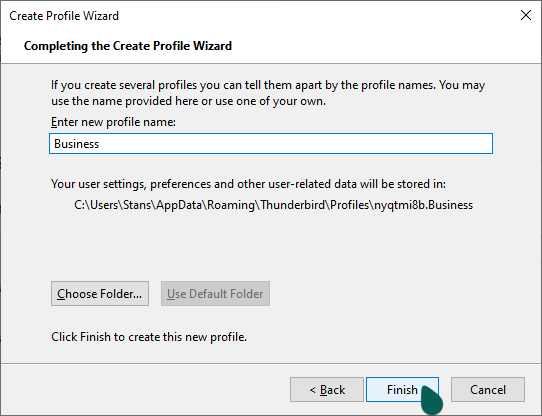
As shown in the article in this image the path to the profile is shown in the new profile process, but use the choose folder button to set the folder you copied to. Which if the profile is old will probably end in .default, or if newer end in .default-release
