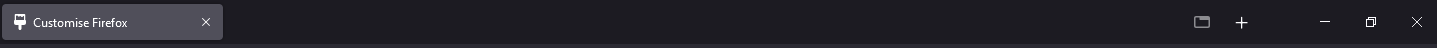The plus button for new tabs keeps moving to the right upon restart
For the last week every time i open firefox developer edition or a new instance of it the plus button for creating a new tab is moved to the far left of the tabs bar when it normally should be to the right of the latest tab, in the customize menu when i move it it gets moved to the right of the list tabs button when normally it should be to the left of the list tabs button, the plus still appears next to the right of the farthest tab when out of customize mode but when i open a new instance of firefox developer edition it does that again.
ప్రత్యుత్తరాలన్నీ (2)
i meant to say left side in the title, oops
Try Restore Defaults in the Customize palette window.