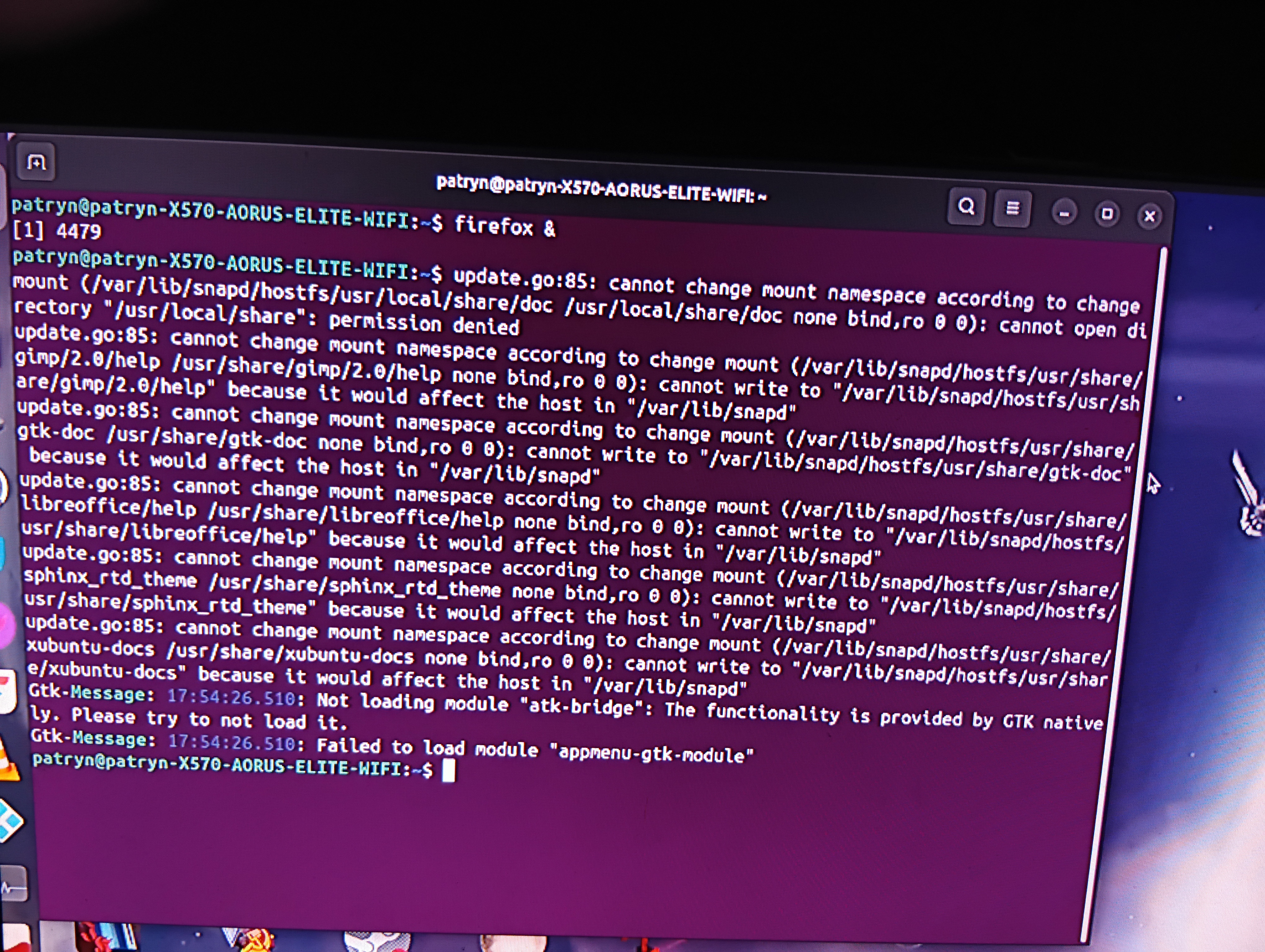firefox process will not start on ubuntu 24.04
i was using firefox with multiple tabs for most of today, had to shut pc down to run errands. When i restarted pc, firefox would not start, i have it pinned on my task bar/start menu/whatever. I opened my system moniter to see what was going on when i tried to start firefox and the processes do not show up in the process list. I tried a reinstall with the ubuntu software store and no noticeable change in behavior. Not sure how to get into the profile section, the option for it with a right click on the firefox icon does nothing seemingly. Under normal operations i have seen two firefox processes listed.
ప్రత్యుత్తరాలన్నీ (7)
What happens when you run it from the cmd line? Download a tarball from Mozilla, unzip it, run "firefox-bin", and see if it works.
not sure how to run it from command line, have not found any list of commands in the limited reading i have managed and did not notice any such action in the help sections i have seen that you guys provided, also not an exhaustive effort.
Just open the cmd prompt and type firefox &
the command you provided seemed to kick start the program, although the image i provided does not look good to me.
Looks like you may need to install appmenu-gtk-module. see screenshot of what I have installed. Here's a search on the issue. You will need to ping your fellow ubuntu users on the forum to see what they have installed. I'm sure someone here is also running it and can chime in. https://www.google.com/search?q=how+to+install+appmenu+gtk+module
I also get a lines when running from the cmd line(rarely need to), but not as much yours. ;-)) see screenshot
i would also suggest running Firefox from Mozilla along side your distro version using sync to have your data in 2 browsers. see old screenshot Just in case one goes boom, you can still access your data. I run several versions and Waterfox.
Download Firefox from Mozilla, run firefox-bin from the folder and see if you have the same issue. https://www.mozilla.org/en-US/firefox/all/#product-desktop-release
Just double click this. see screenshot