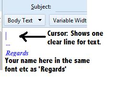Can I remove the <br> tag from the top of my email that I am composing
When I am composing an email, there is a space at the top of my page before my html signature.
I don't want it it there and whenever I backspace or delete it, it affects the colour and font of my HTML signature.
I noticed that Thunderbird has somehow inserted a
which is causing this.
This
is not in my html signature, it is automatically added to my signature by Thunderbird.
Can I removes this?
การตอบกลับทั้งหมด (3)
re: my html signature. How did you create this html signature?
Did you write it in the 'signature text' box? If yes: Please post image showing text.
Or did you compose it in a Write message and save as html file and then attach the signature file? locate the saved html file and open with Notepad. updated:....remove only the 'br' enclosed in chevons.
Save file.
See image:
เปลี่ยนแปลงโดย Toad-Hall เมื่อ
Thanks, I have initially tried both options.
I originally composed it in a Write message and saved it as an html file and then attached the signature file.
The odd thing is that when I reopen that file, the is not in there. It only shows up when I compose a new email (and I look at the source code).
So what is happening is that It throws the
in there as soon I want to compose an email, but it does not change my original html file.
I also tried putting my code in the signature box, but had the same results'
เปลี่ยนแปลงโดย BBY34 เมื่อ
Image attached showing code used for one of my signatures. Second image shows the result I see using the code shown in first image.