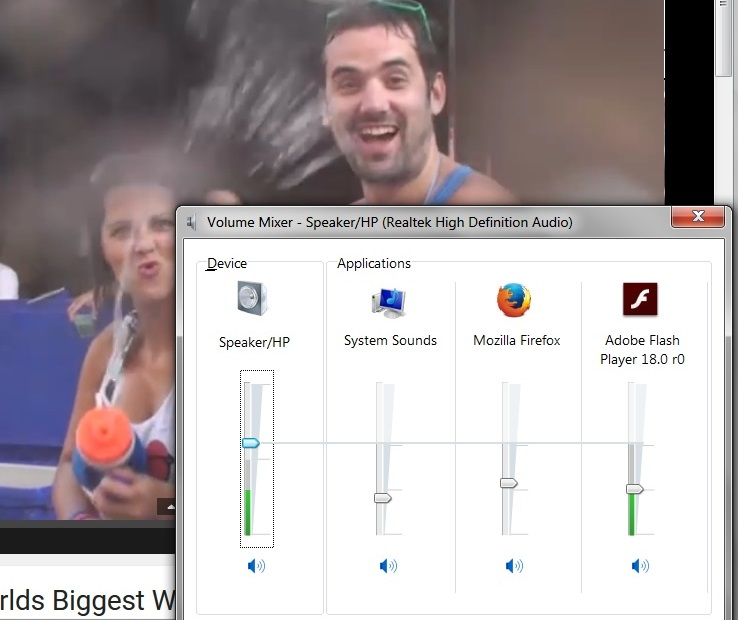no audio on Internet videos accessed via Firefox
I am running Windows 10. When playing videos, Firefox was doing fine until a few weeks ago, but now it won't play sound with videos. That's no sound on ALL videos accessed on the Internet via Firefox. All your "fix" articles are too frustrating to wade through. It's much easier for me to just use Chrome, which plays videos with sound just beautifully for me. Is there a really easy way for me to get my Firefox video sound going again? If you suggest add-ons, tell me which ONE or TWO will most likely work and provide the name of one safe place to download each from. If I need to change add-on settings, please tell me exactly what to change to (I just set all on my list to the defaults options and told them to always activate, but that didn't solve my problem. I am very frustrated.
วิธีแก้ปัญหาที่เลือก
Hi SuZee, when you're watching a video that should have sound, or playing a pure audio track, does Firefox display a little speaker/volume icon on the tab?
Assuming Yes:
Firefox should be sending that audio somewhere. Could you check whether Windows shows any activity for Firefox or Flash? Here's how: right-click the volume icon in the notification area (lower right of the Windows Taskbar) and then click Volume Mixer. Windows should display a set of sliders, one for your output device(s) (switchable among them) and one for each application sending audio to Windows.
See anything one way or the other? I'm attaching an example from an older version of Windows.
อ่านคำตอบนี้ในบริบท 👍 2การตอบกลับทั้งหมด (3)
วิธีแก้ปัญหาที่เลือก
Hi SuZee, when you're watching a video that should have sound, or playing a pure audio track, does Firefox display a little speaker/volume icon on the tab?
Assuming Yes:
Firefox should be sending that audio somewhere. Could you check whether Windows shows any activity for Firefox or Flash? Here's how: right-click the volume icon in the notification area (lower right of the Windows Taskbar) and then click Volume Mixer. Windows should display a set of sliders, one for your output device(s) (switchable among them) and one for each application sending audio to Windows.
See anything one way or the other? I'm attaching an example from an older version of Windows.
A simple trick and it worked great after following j's instructions. Some rascal had muted Firefox on me. Others, note, after following instructions, the Firefox tab with the video needs to be reloaded. I had to fix my Facebook volume settings as well. THANK YOU, J, for your good and effective help.
เปลี่ยนแปลงโดย SuZee เมื่อ