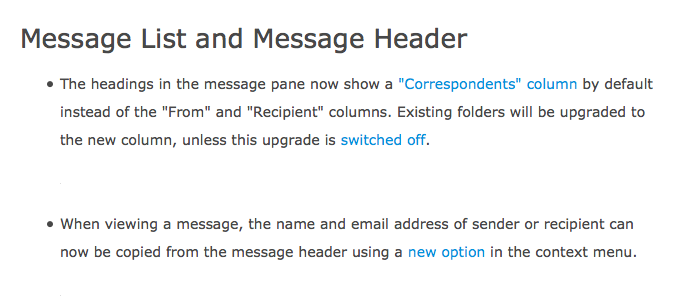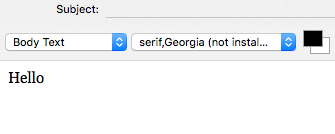"Thunderbird composition window now functions more like a word processor"
The new Thunderbird says, "The Thunderbird composition window now functions more like a word processor in that pressing the "Enter" key inserts a new paragraph, pressing "Shift+Enter" inserts a new line. This new behavior can be switched off in the Thunderbird > PreferencesTools > OptionsEdit > Preferences > Composition > General tab."
There IS NO SUCH PATH as "Thunderbird > PreferencesTools > OptionsEdit > Preferences > Composition > General tab"
การตอบกลับทั้งหมด (20)
This is what it actually says
Ya gotta wonder: Does Mozilla have any proofreaders?! The actual path, which I finally found, is:
Preferences > Composition > "When using paragraph format, the enter key creates a new paragraph" (un-check)
NOT:
PreferencesTools > OptionsEdit > Preferences > Composition > General
WTF?! Mozilla has the very worst "Help" in the Universe. DUMB.
Read and learn: http://kb.mozillazine.org/Menu_differences_in_Windows,_Linux,_and_Mac
So, which platform are you using? The sumo webpages try to be clever and detect the user's OS and adapt the content to suit. Release Notes and the like aren't so ambitious.
If we know what OS you use, and you can cite an URL, someone may be able to fix up the affected web page. But users of other OSes may not see what you report.
เปลี่ยนแปลงโดย Zenos เมื่อ
Did you view the page with JavaScript disabled? Knowledge base articles embed menu paths for different OS versions side-by-side and a script hides the inapplicable ones. Unfortunately, if the script doesn't run, you get all 3 (or sometimes more) run together.
This new behavior can be switched off in the <span class="menu"><span class="for" data-for="mac">Thunderbird > Preferences</span><span class="for" data-for="win">Tools > Options</span><span class="for" data-for="linux">Edit > Preferences</span> > Composition > General</span> tab.
At the risk of offending some users, the page probably should default to showing Windows steps if a user has disabled JavaScript.
Just tried disabling JavaScript ... didn't change a thing.
I'm on a Mac, OS 10.11.14 / El Capitan
I should just switch to Mac Mail I guess. Better in a number of ways (including smart quotes).
Anyway, I managed to find the setting, in spite of Mozilla ...
You just tried disabling JavaScript in... Safari? Firefox?
It makes me realize I don't know how you viewed the help page: was it in Safari or Firefox or somewhere else?
Well, technically the original info about new features (I just updated Thunderbird today) was on a tab in Thunderbird. But someone above suggested that I should try disabling JavaScript. Which I did momentarily. I use Safari. That's what I'm using to view this page here where we're talking. :)
I'm starting to realize (I think) that Thunderbird was designed for PC users. For example the links in the New in Thunderbird 45.0 which I'm reading since I upgraded ... the links take me to Bugzilla@Mozilla etc. where I can read about how bugs were fixed. I'm really not interested in reading all that history, I just wanted to get the new info. Oh well. Anyway, I'm done and this is all more reason that I should migrate all my stuff to MAIL. May ask my computer guy to come over briefly.
Thanks for all of your replies, everybody.
Zenos said
Read and learn: http://kb.mozillazine.org/Menu_differences_in_Windows,_Linux,_and_Mac
Thanks for this! Will read up!
Hmmm. WOULD like to know how to do the things mentioned HERE:
Can anyone tell me how to switch this upgrade off, as mentioned above? Would that take me back to the From and Recipient columns?
Fritzie said
Well, technically the original info about new features (I just updated Thunderbird today) was on a tab in Thunderbird.
Does Thunderbird not run JavaScript in web pages it displays? It's not something I've ever tried. For safety reasons, Thunderbird should not run JavaScript in email messages, but web pages are a different matter.
Fritzie said
Can anyone tell me how to switch this upgrade off, as mentioned above? Would that take me back to the From and Recipient columns?
According to the bug comments:
Part I: Change a Preference
Mac: "3-bar" menu button (or Thunderbird menu) > Preferences Windows: "3-bar" menu button (or Tools menu) > Options
Note: there might be an extra level of Options on the application menu
- Click Advanced then General then Config Editor
- Click the button promising to be careful
- In the search/filter box, enter upgr and pause while the list is filtered
- Double-click the mailnews.ui.upgrade.correspondents preference to switch it from true to false
Part II: To Undo a Folder Conversion that Already Occurred
(A) Set one folder in the Local Folders tree to the desired column selections and spacing via the "Select columns to display" icon at the far right of column headings bar.
(B) Then use "Apply columns to..." under the "Select columns to display" icon to copy the selections of the current folder to all other folders and children. Here's the path:
Apply columns to... > Folder and its children > Local Folders > Local Folders
Click on the *second* "Local Folders" and then OK in the "Apply changes?" dialog.
You will need to repeat (A) and (B) for any other folder trees you have besides Local Folders.
Note: I have not tested the above steps myself.
jscher2000 said
Does Thunderbird not run JavaScript in web pages it displays? It's not something I've ever tried. For safety reasons, Thunderbird should not run JavaScript in email messages, but web pages are a different matter.
I don't know. I've never seen any setting for or against JavaScript. Just looked again and don't see any ..
jscher2000 said
- Click the button promising to be careful
- In the search/filter box, enter upgr and pause while the list is filtered
Part II: To Undo a Folder Conversion that Already Occurred (A) Set one folder in the Local Folders tree to the desired column selections and spacing via the "Select columns to display" icon at the far right of column headings bar. (B) Then use "Apply columns to..." under the "Select columns to display" icon to copy the selections of the current folder to all other folders and children. Here's the path: Apply columns to... > Folder and its children > Local Folders > Local Folders Click on the *second* "Local Folders" and then OK in the "Apply changes?" dialog. You will need to repeat (A) and (B) for any other folder trees you have besides Local Folders. Note: I have not tested the above steps myself.
- Double-click the mailnews.ui.upgrade.correspondents preference to switch it from true to false
Thank you for this! I'm a little scared to try it. Especially with the security warning. Maybe I should think this over. Maybe I can adjust after all. :)
Many thanks to all of you.
I just got rid of the Correspondents column and added From in the Inbox and Recipients in the Sent folder. The columns can be adjusted for each folder of emails. Simple!
One final thing. I had my emails set to use Georgia, but with this new version, when I start typing the message, it says, "serif,Georgia (not installed)"
Fritzie said
One final thing. I had my emails set to use Georgia, but with this new version, when I start typing the message, it says, "serif,Georgia (not installed)"
Wile there is an issue very similar to what you describe, the order of the font names you list is wrong.
Please restart Thunderbird with add-ons disabled from the help menu and see if the message is still the same.
That didn't help. I don't know that I even HAVE any add-ons for Thunderbird. I have AdBlock running for Safari ...
Could Thunderbird need Georgia installed somewhere new, now that I have the latest version of Thunderbird???
(Did Thunderbird by any chance add an option for smart quotes?)