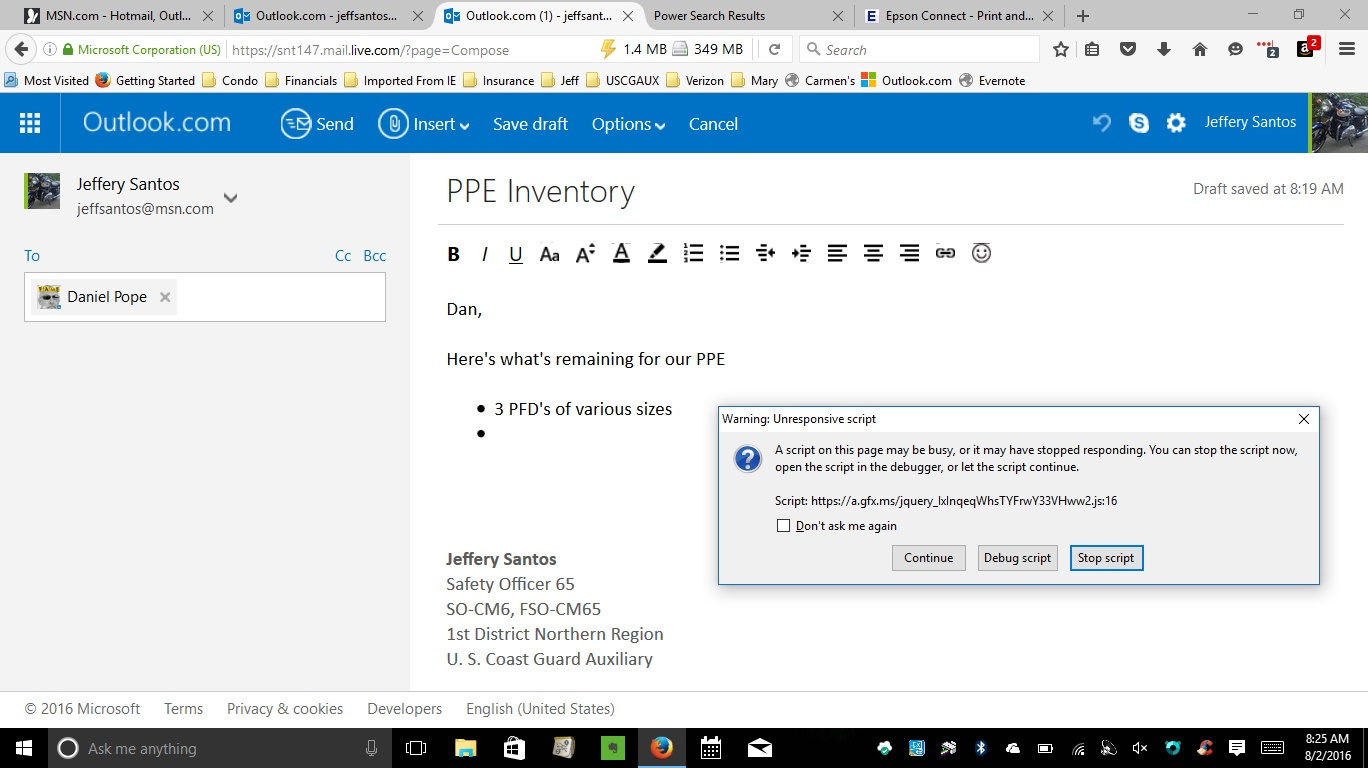running script outlook.com
Whenever I create an email in Outlook.com and want to add bullet points within the text that is when Firefox stops responding and I get a dialog box regarding running script. Firefox becomes unusable. I can't use bullet points in Outlook.com using Firefox.
การตอบกลับทั้งหมด (10)
What is the full wording of the message?
Hello,
In order to better assist you with your issue please provide us with a screenshot. If you need help to create a screenshot, please see How do I create a screenshot of my problem?
Once you've done this, attach the saved screenshot file to your forum post by clicking the Browse... button below the Post your reply box. This will help us to visualize the problem.
Thank you!
Start Firefox in Safe Mode {web Link} by holding down the <Shift>
(Mac=Options) key, and then starting Firefox. Is the problem still there?
Still experiencing the same issue. I've attached a screen shot.
Your screen shot shows you are still on the "old" Outlook.com platform (server.mail.live.com instead of outlook.live.com). Like most users by now, I'm on the new infrastructure so I can't test the problem hands-on.
This is our general support article: Warning Unresponsive script - What it means and how to fix it.
Another common cause of unresponsive script errors on Windows 7-10 is the protected mode feature of the Flash player plugin. That feature has security benefits, but seems to have serious compatibility issues on some systems. You can disable it using the Add-ons page. Either:
- Ctrl+Shift+a
- "3-bar" menu button (or Tools menu) > Add-ons
In the left column, click Plugins. On the right side, find "Shockwave Flash" and click the More link. Then uncheck the box for "Enable Adobe Flash protected mode" and try that for a day to see whether it helps.
"In the left column, click Plugins. On the right side, find "Shockwave Flash" and click the More link. Then uncheck the box for "Enable Adobe Flash protected mode" and try that for a day to see whether it helps. "
Not finding the uncheck box as mentioned.
Do you have the red boxed area shown in the attached screen shot?
No I do not.
Try these links; Disable Flash protected mode
(1) In a new tab, type or paste about:config in the address bar and press Enter/Return. Click the button promising to be careful.
(2) In the search box above the list, type or paste protected and pause while the list is filtered
Normally you would see:
browser.flash-protected-mode-flip.done = false browser.flash-protected-mode-flip.enabled = false dom.ipc.plugins.flash.disable-protected-mode = false
(3) Double-click the dom.ipc.plugins.flash.disable-protected-mode preference to switch the value from false to true
Ok, changed the dom.ipc.plugins.flash.disable-protected-mode from false to true. Now what?
sparky57 said
Ok, changed the dom.ipc.plugins.flash.disable-protected-mode from false to true. Now what?
Try it out for several hours to see whether it makes any difference.
More generally, I wonder how long you'll be on the old Outlook. ???