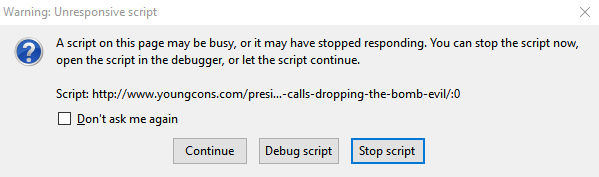Firefox locks up computer with a message: A script on this page may be busy, or it may have stopped responding.
The error message is as follows: "A script on this page may be busy, or it may have stopped responding. You can stop the script now, open the script in the debugger, or let the script continue."
It doesn't matter how you respond, the only way to clear the lock up is using the Task Manager to end Firefox.
I have cleared the Firefox cache and cookies, but the problem still happens.
การตอบกลับทั้งหมด (9)
Des it mention a specific name of the script in this error message?
Can you attach a screenshot?
- https://en.wikipedia.org/wiki/Screenshot
- https://support.mozilla.org/kb/how-do-i-create-screenshot-my-problem
- use a compressed image type like PNG or JPG to save the screenshot
- make sure that you do not exceed the maximum size of 1 MB
The script name is not always the same, but I have noticed that it frequently happens on the foxnews.com website. Attached is a screenshot of a typical unresponsive script.
Hi, please see if this helps: Warning Unresponsive script - What it means and how to fix it
I installed the YesScript extension and added a couple URL's, but the problem still exists. Attached are a couple more example error messages. This problem has only occurred with the recent version of Firefox.
Mozilla needs to fix this Firefox unresponsive script problem. I viewed the exact same website on the same computer using browsers Chrome, Edge, and Internet Explorer. I had no problems on the other browsers. I only had the problem on Firefox.
I too am having the same issue on various websites..and its especially maddening when you are trying to read some info and the page locks up...why is it only Firefox is having this issue???? Chrome, IE even Opera arent having this issue
Can someone give a specific answer why I keep getting the error message "Shockwave Flash may be busy, or it may have stopped responding."? I am getting this regularly, causing my browser to lock up.
A script on this page may be busy, or it may have stopped responding. You can stop the script now, open the script in the debugger, or let the script continue.
Script: https://www.facebook.com/rsrc.…Tq94/y_/l/ar_AR/JwBjA_vgS2o.js:4 i have this problem in my page at Facebook what can i do please thanks for you
I am also having this problem. Usually with Hotmail or Gmail. But it's at the point where I can't use Firefox because I need email open for work and Firefox constantly freezes due to some script problem.
This just started recently. I have reset Firefox. I have uninstalled Firefox. Doesn't help.
This problem seems to appear in Firefox every couple of years. It seems to eventually go away. But no explanation of why it happened and whatever did happen didn't solve the problem permanently.
So why can't Firefox fix this?
I have never had this problem with any other browser in the past 20 years, so what's going on with Firefox?
Since so many people on this thread are having problems with many different websites, it has to be a Firefox problem.