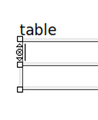how to delete a table in a draft email
Want to remove a table that was inserted into a draft email. Can delete contents but can't get rid of table if it is on the last line of the message. Can remove a table that has text before and after by shift selecting through the table. But if table is last line, can't get cursor below it.
วิธีแก้ปัญหาที่เลือก
Select a cell in the table by clicking it.
In the menu, Format|Table|Delete|Table.
No menu? F10 or alt
I'd suggest alt+view+toolbars and tick all the checkboxes.
อ่านคำตอบนี้ในบริบท 👍 13การตอบกลับทั้งหมด (6)
วิธีแก้ปัญหาที่เลือก
Select a cell in the table by clicking it.
In the menu, Format|Table|Delete|Table.
No menu? F10 or alt
I'd suggest alt+view+toolbars and tick all the checkboxes.
The intuitive method is to select the table and press the DEL key. Sadly, the intuitive method does not work.
Select the table. You should see its outline, along with little arrow and cross markers. The arrows add rows or columns, the crosses delete them.
The delete key deletes the contents, not the table itself. I'm sure we'd have howls of complaint if the delete button did delete the whole table.
เปลี่ยนแปลงโดย Zenos เมื่อ
If I select the entire table, then hit DEL, it's pretty obvious what should happen. I have selected the table. Why would I not expect the table to be deleted?
Selecting the table is different from selecting the contents of the table. Further, If I'm deleting the entire contents of the table, then why on Earth would I want to keep an empty table?
If for some reason I do only want to delete the "entire" contents because (and this is the only scenario I can think of) there's a row header and I want to keep the header, then I delete all the other row contents and I would expect the empty rows to be deleted too. That's what makes consistent, logical sense. There is no contents, how can there be a container left over after deleting?
Regardless, there is no cross for the table. I can grab the corners or middle and resize it. There is no cross which is what I find so frustrating and forced me to search how to delete tables since I didn't remember it was in a random menu 4 levels deep.
"I'm sure we'd have howls of complaint if the delete button did delete the whole table." Which is a wild guess based on your apparent personal preference. I would guess the exact opposite; there would be howls of glee and relief that it finally works as it should.
I gave a method in the first reply.
And the crosses and arrows all show up here.
apb1963 is absolutely correct about what is sensible. It's actually worse than this. If a table is created in an otherwise empty email, it's impossible to position the cursor before the table. If text is first entered into the email then a table is inserted after the text, it's impossible to position the cursor after the table. The only way to do both is to first type two text entries then insert the table between them. One can then go anywhere. The root of the problem being that there's no simple keystroke combination that allows the table to be treated as a whole.
Regards, rvanspaa