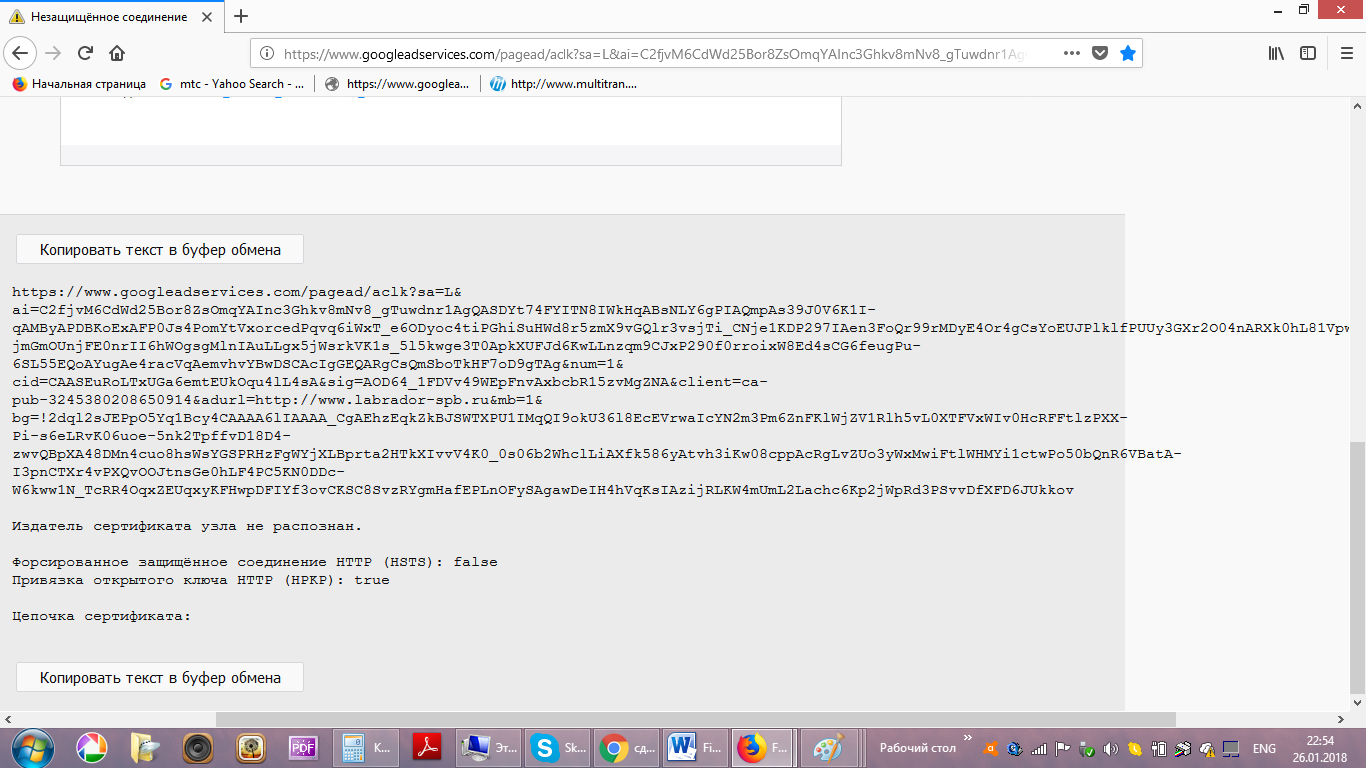How to troubleshoot the error code "SEC_ERROR_UNKNOWN_ISSUER" on secure websites I've tried to all tha you explain but Mozilla doesn't open websites.
Hi! I can't solve the problem of the error code "SEC_ERROR_UNKNOWN_ISSUER" on all websites. Mozilla worked but than crashed. I reinstalled and now it doesn't open pages giving the error code as above. I've read your information and did what you explain but with no results. Still can't use Mozilla. Thank you in advance for your help.
การตอบกลับทั้งหมด (5)
So you read https://support.mozilla.org/en-US/kb/troubleshoot-SEC_ERROR_UNKNOWN_ISSUER ?
Normally this is due to a antivirus client inserting its own certificate in trying to keep you safe and instead causing this error if you have the feature enabled in the antivirus client.
The browser is Mozilla Firefox or Firefox for short as Mozilla is the company that makes Firefox.
เปลี่ยนแปลงโดย James เมื่อ
You can click the "Advanced" button on the error page to expand this section and show extra detail. If the certificate is not trusted (SEC_ERROR_UNKNOWN_ISSUER) click the blue error message to expand this section and show the certificate chain.
You can click "Copy text to clipboard" and paste this base64 encoded certificate chain text in a reply. That will allow us to details like the issuer of the certificate.
- always be cautious when you get an 'Untrusted' error message
- never create a permanent exception without investigating the cause and only use this to inspect the certificate
Hi! Thank you for your reply. I attach photos, that's what the program writes to me. I can't understand....
Does the section in the red box -- the company that issued the certificate -- mean anything to you -- TNS (31310)?

The third screenshot shows a blue SEC_ERROR_UNKNOWN_ISSUER link. If you click this link then it will expand and show the certificate chain.