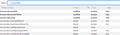Deprecated Preferences Still Show In About:Config
The following preferences were supposedly removed from Firefox some time ago, yet they still appear in my about:config tab (see image)...
browser.tabs.autoHide browser.tabs.onTop
One or both of them may be from Classic Theme Restorer, which has long been removed in old FF versions.
Is there a reason they still show up in FF65, and is there a way to remove them since they are no longer valid?
I checked the about:config on a different machine (with newly installed FF65) and these preferences do not exist there.
Thanks!
วิธีแก้ปัญหาที่เลือก
Yes there is a reason. modified and extension provided preferences don't get removed over time or when an extension is uninstalled or is no longer compatible.
Yes, those prefs can be deleted from the prefs.js file.
อ่านคำตอบนี้ในบริบท 👍 1การตอบกลับทั้งหมด (2)
วิธีแก้ปัญหาที่เลือก
Yes there is a reason. modified and extension provided preferences don't get removed over time or when an extension is uninstalled or is no longer compatible.
Yes, those prefs can be deleted from the prefs.js file.
Wonderful! Thank you the-edmeister :)