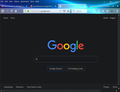Changed my theme, background turned to black. Can't turn my background back to light.
I use Firefox. I changed my theme to a darker based theme. Didn't like it, too muddy to read. So I tried to disable it. But my screen color is still black on many Firefox pages. Including Google search & calendar, Facebook. How do I get the light background back?
การตอบกลับทั้งหมด (3)
As far as I'm aware, there is no official fix for this. I can recommend this extension: https://addons.mozilla.org/en-US/firefox/addon/text-contrast-for-dark-themes Using that, you'll need to enable it for any websites not rendering properly. It's not an elegant solution, but I have no issues anymore.
You can check the default text and background color.
- Options/Preferences -> General: Fonts & Colors -> Colors
Make sure you allow pages to choose their own colors.
I had something called "Dark Reader" extension installed. I guess it was installed when I changed a theme. Other lighter themes never changed it back.