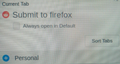[FR] Containers needs to read from the URL
When I click on "Always open in [Container name]", It won't allow me to open the same site but different path in a different container.
Use case:
Go to some link with this format: `https://sentry.io/organizations/[Organization name]/issues/` Click on "Always open in [Container name]" Try to go with a different container, different user and different [Organization name path]: `https://sentry.io/organizations/[Other Organization name]/issues/` Firefox will ask you to use the default container
On point 4 is where containers fail, since you need to manually select the container you want to use and then paste the URL with different user and different [Organization name path] Capturas de pantalla adjuntas
การตอบกลับทั้งหมด (2)
Hello,
You may have seen a post or received a notification regarding support for Firefox or Thunderbird with a link to another site or a phone number being posted. This is a scam and is not a method to receive support from Mozilla. Mozilla does not have telephone or email support. Please do not click on the link and do not interact by calling any phone numbers or email addresses listed. I apologize for any inconvenience caused. You are currently posting on the official Mozilla website and will receive assistance here.
@Andrew, I have no idea what are you talking about, I am asking a Feature Request, is this a good place for that? if not, please show me where.
EDIT: I do understand what you say now, I think its a very good idea to scam people, Mozilla need to work on avoiding that.
เปลี่ยนแปลงโดย robertpro01 เมื่อ