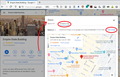split screen tabs
Is there an easier way to view two tabs on the screen at the same time - "split screen" fashion? One can open one tab in a second window and adjust to have one window on the top half of the display and the other on the bottom. But this is a awkward.
See screenshot of this. It shows downtown Minneapolis in Google maps at two different scales. (Note that the I35W crossing of the Mississippi in the upper right corner is the one that collapsed in 2011).
One can switch back and forth between two tabs (maybe after moving the two tabs to be adjacent). But this is still suboptimal.
I use splitscreen in my text editor all the time (vertically or horizontally) and find it very useful. I wish there were an easy way to switch to/from split screen in Firefox.
BTW I searched the Firefox "Find help..." for: "split screen" tabs and got 1640 hits! I looked at the first 10 pages and saw nothing relevant.
Fred -- Fred H. Olson Minneapolis,MN 55411 USA (near north Mpls)
Email: fholson at cohousing.org 612-588-9532
My Link Pg: http://fholson.cohousing.org
การตอบกลับทั้งหมด (2)
You can look at this extension.
Hi Fred, unfortunately, there isn't a built-in setting for this, and I'm not aware of any add-ons that do it.
Google provides embedding URLs that could be loaded into two frames (top and bottom), but embedded maps lack a lot of the functionality of regular maps so that might not be very useful. Still, I set that up as an experiment if you want to try it:
(1) In your map, click the Share button in the left panel. Then click Embed a map, then click Copy HTML to grab the iframe code. (see first attached screenshot)
(2) Open this page and paste the iframe code into the box then click Go:
https://www.jeffersonscher.com/sumo/map-map.html
(see second attached screenshot)