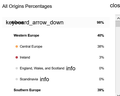Extra words on web pages
Often when I open a web page, I have extra words showing, programming words from scripts perhaps, that should not be visible. Often these cover things I do want to see. I've slogged through several upgrades of Firefox but it never seems to get fixed.
This happens only on Firefox; it doesn't appear on Chrome or other browsers I've used, and it isn't isolated to one or two websites, though it doesn't happen on every website. Images attached to illustrate.
การตอบกลับทั้งหมด (1)
The extra text you see is the Alt text of an image that is shown in case there is a problem with retrieving the real image, so it looks that you are blocking images.
If you use extensions ("3-bar" menu button or Tools -> Add-ons -> Extensions) that can block content (Adblock Plus, NoScript, DuckDuckGo PE, Disconnect, Ghostery, Privacy Badger, uBlock Origin) always make sure such extensions do not block content.
- make sure your extensions and filters are updated to the latest version
- https://support.mozilla.org/en-US/kb/troubleshoot-extensions-themes-to-fix-problems
Firefox shows a purple shield instead of a gray shield at the left end of the location/address bar in case Enhanced Tracking Protection is blocking content. You can click shield icon for more detail and possibly disable the protection. You can check the Web Console for messages about blocked content.
- https://support.mozilla.org/en-US/kb/enhanced-tracking-protection-firefox-desktop
- https://support.mozilla.org/en-US/kb/trackers-and-scripts-firefox-blocks-enhanced-track
You can also check the Web Console and possibly the Network Monitor for messages about content that fauls to load.
- "3-bar" menu button or Tools -> Web Developer
- https://developer.mozilla.org/en-US/docs/Tools/Web_Console