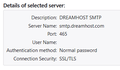Unable to send emails: "Server configuration problem."
Late in the day, after being able to send emails all day, I started getting this error whenever I tried sending emails to any recipient:
Sending of the message failed. An error occurred while sending mail. The mail server responded: <[email recipient]>: Recipient address rejected: Server configuration problem. Please check the message recipient "[email recipient]" and try again.
I'm still able to receive emails as well as send emails from webmail. It's only when I try to send from my PC. Below are my SMTP settings for Dreamhost, my web host.
การตอบกลับทั้งหมด (3)
The error message is saying that the dream host mail server is rejecting email because it has a problem with the recipient because of a server configuration problem.
If I had to guess you have exceeded the number of emails your plan with them allows in a 24 hour period. But really you should ask them
Thanks. I did reach out to them first, but because I was able to still send via webmail, they said it wasn't an issue on their end. He also checked the logs and said there wasn't anything on their side.
Might I suggest they did not check anything. If they did they would have told you you connected to their server and that the connection resulted in a failure because of XXXXX
Create a log as I describe here https://thunderbirdtweaks.blogspot.com/2021/10/logging-mail-sending-in-thunderbird.html