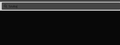Search bar (dedicated) can't undo text
Until now, after submitting a query through the search bar, you could undo the text (history) by ctrl+z. Unfortunately, in the latest version this no longer works and you can only undo before sending. Is there any way to restore the previous functionality?
การตอบกลับทั้งหมด (4)
https://support.mozilla.org/en-US/kb/automatically-fill-address-and-credit-cards https://support.mozilla.org/en-US/kb/control-whether-firefox-automatically-fills-forms
That could be the form filler built into Firefox. Click in the field, enter a character or two and STOP ! Using the arrow keys, highlight an unwanted entry. Then press Shift + Delete
Repeat as needed.
Unfortunately, that doesn't solve the issue. To clarify. Suppose we search for the word "firefox", enter. The search bar will continue to show "firefox". Replace with "test", enter. Back in the search bar, ctrl+z (or ctrl+shift+z) doesn't go back to the word firefox. Only the current phrase seems to be available. Previously, you could freely go back in the search history.
BTW. I just did a test on a new account. I installed FF 92, everything works as I expect. Upgraded to 95 and it stopped working. Tried to attach animated gif here but I can't.
เปลี่ยนแปลงโดย aaatoja เมื่อ
I tested it and it still works for me in 93, but changed in 94 where Ctrl+Z no longer works to recall a previous search term..
cor-el said
I tested it and it still works for me in 93, but changed in 94 where Ctrl+Z no longer works to recall a previous search term..
If anyone has extra time and bandwidth, you can narrow that down to a specific patch using the Mozregression program (it downloads nightly builds that you test to triangulate when a change occurred):