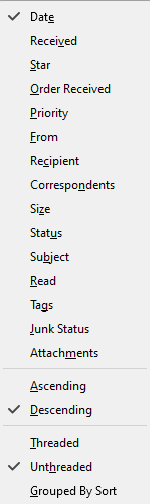Ordering
What's the logic behind this ordering of the messages?
Settings Menu "View" -> "Sort by ": checked "Date", "Descending", "Unthreaded" (see screenshot).
Then a message received yesterday is shown before a message received today (that should belong to the same thread, but I selected "unthreaded").
See screenshot.
What's the logic behind this ordering of the messages?
Settings Menu "View" -> "Sort by ": checked "Date", "Descending", "Unthreaded" (see screenshot).
Then a message received yesterday is shown before a message received today (that should belong to the same thread, but I selected "unthreaded").
See screenshot.
การตอบกลับทั้งหมด (1)
Just a comment: The display in message list pane is arranged according to the menu bar at top. If you click 'date' it changes the order from ascending to descending or descending to ascending.